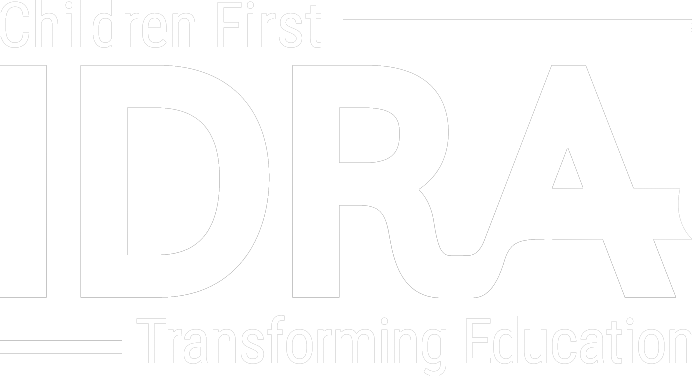• by Charles A. Cavazos • IDRA Newsletter • May 1997


Think about it. He is in Idaho. I am in Texas. Together we revived a computer that had been too weak to beep and whir. Today it runs with the pentium herd.
So why did our collaboration work? First, the technician had the knowledge and patience to teach. Second, I had the willingness to learn and the materials to work with (including a part shipped to me from the manufacturer). Third, we had a two-way communication link. And finally, we had constant interaction. Imagine that I had been unwilling to work with him toward the solution or that he did not know what he was talking about. Or worse, that we were both overwhelmed by telephone technology! Had any of those possibilities been true, my computer would still be in a stupor.
Distance learning in the classroom is a much more complicated operation: more participants, more materials and more needs. But knowledge, communication and interaction are still the keys to successful distance learning. And there are several things you can do to teach the distant student successfully.
Start small. Limit the number of sites to be linked, students and content to be covered, so that teachers and students can become comfortable with learning and technology. If you do not, the logistics will overwhelm you. Remember that each site requires at least one facilitator, students (who naturally have varying learning styles), working equipment, materials and time to meet, among other things. The more sites you add, the more complicated the project becomes. Gain some experience first and you will be better able to project future capabilities.
Familiarize yourself with using the technology. Computers, fax, audio, video cameras and monitors are wonderful tools when we know how to operate them. In distance learning they make communications possible, but unless the user has some proficiency with technology, it will hinder rather than enhance learning. And as in the case of the conventional classroom, learning is the most important thing. Get used to carrying or wearing a microphone. It is best to schedule time to “play” with the technology, both for the teachers and the students. Pay more attention to knowing how to use the technology for your purposes than to knowing how the technology itself works. In my case, I only used a telephone, not so high tech – anymore. One day the operation of computers and videos will be as commonplace.
Don’t “wing it.” Distance learning sessions must be carefully planned if the class is to be effective. Agendas, preprinted materials, rosters of distant students, on-site facilitators, a reserved classroom, reserved and checked equipment, even proper dress can affect the distance class. Even if you know how to operate all the equipment, you must consider how to integrate it with the lesson so that the lesson, and not the technology, is prominent.
Provide preprinted materials. Send any materials necessary for the lesson to the other site well in advance. Do not get the impression that you cannot use old-fashioned printed material in distance learning. In fact, printed material is more important in the distance learning classroom because distant students likely cannot read your chalkboard, flipcharts or transparencies. Without preprinted materials, students will be left with the notes they take from your lecture and the writings on whiteboards (use broad point markers). But even whiteboards can be inadequate if you can only fit keywords or phrases on them and students can only copy material while it is on screen. So it is a good idea to create a study guide containing the information you want the students to have ahead of time. Providing materials that they can flip through while you speak can be very helpful.
Arrange classrooms in a way that allows for interaction. Participants at all sites will have to speak into a microphone to be heard. Most likely, participants will have to share a microphone. Make sure that all of the participants can get to the microphone easily. Do not let any of the participants sit in corners or behind cabinets. Bring them out into the light where they can be seen and heard. Remember that the distant audience is entirely dependent on the images you send to them. Position the video camera so that it can capture all the images you want to transmit. You cannot teach around a poorly positioned camera. The camera operator must have an empathetic sense for the audience at the other site. You should try not to move (pan or zoom) the camera suddenly, but you should move the camera at least occasionally. Most importantly, you want to avoid zooming in too close. A face or portion of a face that fills the monitor screen is distracting, not to say disconcerting.
Use an agenda (and stick to it). You can give the students a sense of direction by mentioning the items to be covered. Additionally, agendas place the emphasis on the subject to be taught and away from the technology. Agendas also relay a sense of urgency, which is important since your time is limited. If the class meets often enough, you can train the students to expect a certain format, making them even more prepared to participate.
Be concise. Make your points directly, and ask direct questions. This will enable you to keep a pace that allows you to cover as much ground as possible, and it will keep the students on their toes. Avoid long lectures. Students (and for that matter, adults) are not accustomed to watching a talking head. They will soon be looking toward the window, or the door or anything other than the monitor, and you will not even know it. Whereas you might have used a lecture in a conventional setting, in distance learning you should break it up with questions or an activity. Let students speak to you or to students at your site.
Go over the rules. Certain behaviors are necessary on behalf of all participants. There will be little learning if participants speak whenever they feel like it. Reserve time for a question and answer period and inform the students that there will be one (on that agenda I mentioned). Tell them to be quiet so that any participant who is speaking can be heard. This includes not making noises with their feet or hands, rustling papers, and so on. Gently remind the speakers to speak up. Furthermore, stress the need for patience on the part of all participants as students (and teachers) become accustomed to distance learning.
Dress and move for video. Do not wear solid whites or blacks, small prints or noisy jewelry. Distant students will more easily remember the noise your jewelry makes than the lesson you teach. Consider wearing a jacket to hide the microphone wire. Remember to use good posture and do not make sudden movements. While you certainly do not want to speak in a monotone voice, you should try to avoid extreme pitches in your voice. Let the lesson come through by removing all the distractions.
Talk to your students. Remember that distance learning is best when it is interactive. Reach your distant audience by treating the camera as the audience. Maintain eye contact, call on distant students by name to get them involved, and encourage them to contribute thoughts and ideas to the session. Do not allow a student to dominate the class time. Even though this new technology may feel strange and cumbersome at first, try to act as natural as possible. Students can be just as anxious about the technology you will use as you are. Participation will be enhanced if students see you model natural behavior in your movement and voice. Before the session begins, have a teacher from the distant site fax a roster of students to you so that you may call on them by name. Use a quiz early in the session to gauge the level of understanding of the distant students. Use pre-class study questions to get students to think about the material to be covered and better prepare them for class participation.
Use a good facilitator. A site facilitator can do many crucial things for you such as arranging the room, setting up and operating the equipment, distributing materials, collecting assignments, maintaining order, and acting as your eyes and ears. A site facilitator can also help stimulate interaction by prompting a student to participate. The site facilitator will likely be the teacher of the class, and as such, will be sensitive to the personalities and learning styles of the students. This type of sensitivity is invaluable to effective distance learning.
The conventional classroom is filled with tools for teachers that they use every day without difficulty: chalkboards and chalk, overheads and transparencies, pictures, maps and charts. The difference in distance learning is adapting to the tools that make transmission across the distance possible. Learning remains the primary focus at any distance. Planning and practice will make it work.
Resources
United States Distance Learning Association, usdla.org/home.html.
Distance Education at a Glance … A series of guides prepared by Engineering Outreach at the University of Idaho, Moscow, ID uidaho.edu/evo/distglan.html
Office of Instructional Technology, University of Michigan oit.itd.umich.edu/OITHome.html
TI-IN Academy for Professional Development, Presenter’s Guide, San Antonio, Texas, 1996.
Charles A. Cavazos, B.A., is a computer specialist in the IDRA Division of Research and Evaluation. Comments and questions may be sent to him via e-mail at feedback@idra.org.
[©1997, IDRA. This article originally appeared in the May 1997 IDRA Newsletter by the Intercultural Development Research Association. Permission to reproduce this article is granted provided the article is reprinted in its entirety and proper credit is given to IDRA and the author.]