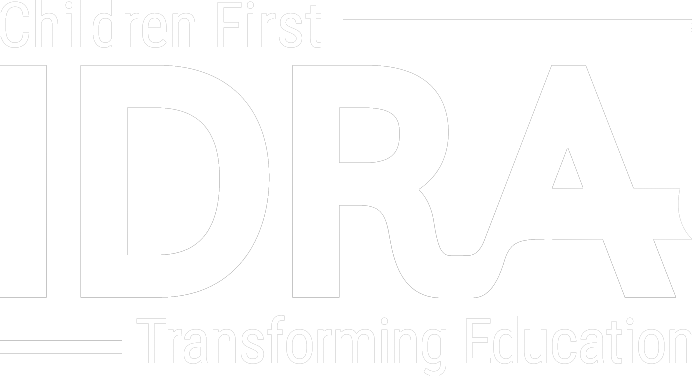• by Laura Chris Green, Ph.D. • IDRA Newsletter • May 2002 •
In 1911, Thomas Edison, inventor of the magic lantern, predicted that it “is going to make schools so attractive that a big army with swords and guns couldn’t keep boys and girls out of it” (Papert, 1980).
Although many teachers today use movies, videos and even laser discs to spice up a unit, I have yet to see them beat students away from their doors with a stick because of it.
In the early 1940s, advocates for educational radio said, “This technology can…bring [boys and girls] the good things of life…It will ultimately be used as a substitute for certain teacher instruction” (Dockterman, 1991).
Today, despite wide access to all kinds of radio programs and hundreds of television channels – including Sesame Street, the Discovery Channel and the Whittle system – students still seem to need their teachers eight hours a day.
In 1980, speaking of computer assisted instruction, Seymour Papert promised, “Much if not all the knowledge schools presently try to teach with such pain and expense and such limited success will be learned, as the child learns to talk, painlessly, successfully and without organized instruction” (Dockterman, 1991).
Years later, many schools have networked computer labs, multimedia personal computers (PCs), and CD-ROMs, but we still have joyless programs of organized instruction and countless students who fail.
Will the new technologies go the way of the old, that is, will they be heralded by grandiose promises of revolution but fall short of any real changes in schools? What role should teachers and technology play as we move into the next century? And how do bilingual students fit into the picture? We must clarify such basic issues before we can take true advantage of our enticing new tools.
This article describes three roles educators commonly expect technology to play, outlines three roles that prevent us from reaching technology’s full potential, and presents a more promising vision for teachers and technology that focuses on better roles they can play in today’s schools.
The Babysitter, the Entertainer and the Drill Sergeant
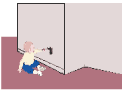
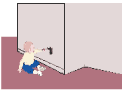
I sympathize with teachers’ need for relief and refreshment. Having experienced seven years as a classroom teacher, I know that teaching is the most demanding and stressful job in the world.
But computer labs that cost tens of thousands of dollars are not the correct answer to the question of how to prevent teacher burnout. Cheaper and more honest answers such as teacher aides, music and art teachers, shortened school days, etc., should be considered instead.


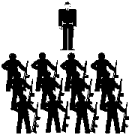
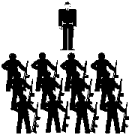
Notice that in all three of these roles, the teacher takes a back seat. Using technology as a babysitter, the teacher is absent, not even there. In its entertainment role, we assume that what the teacher offers is not interesting or motivating, and so it must be jazzed up with the kinds of tricks that the media offers such as MTV, Saturday cartoons and the thrill of Nintendo games. When we use instructional technology as our drill sergeant, we assume that students must be passive learners who answer questions and never ask them.
The Architect and the Muse
IDRA’s vision of teachers and technology is a different one. In this vision, teachers are in the driver’s seat, making decisions about technology based on their knowledge of students and their understanding of teaching and learning. It is the teachers, not the technology, who assume the dominant roles.
Two roles for technology are recommended as alternatives to the roles of babysitter, entertainer and drill sergeant. More productive roles for instructional technology are those of the architect and the muse.
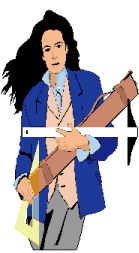
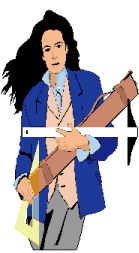
For example, in the classroom, students might be studying the Civil War, but in the lab they are experiencing the software program, Oregon Trail, with its theme of westward expansion. In language arts, they might learn that a noun is a person, place or thing, while in the computer lab they conjugate verbs. While both programs, classroom program and technology program, may be excellent, this lack of integration contributes to students’ all-too-common experience with many separate bits of knowledge that they cannot put together or completely understand.
Our ideal teacher takes the time to review the software and to select programs that match his or her classroom instruction and teaching style. This teacher constantly reviews catalogs looking for new products that meet his or her instructional objectives. And he or she learns to use the computer effectively to make teacher paperwork and administrative loads lighter so there will be more time to teach.
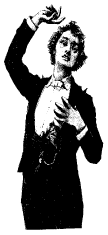
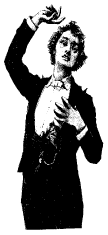
Muse teachers know how to use programs such as word processing programs, paint programs, data bases, spreadsheets, graphing programs and simulations to enhance the higher order thinking their students engage in. Their students use these high tech tools to help them gather and analyze data, make decisions and create compositions, artworks, graphs and tables. These teachers constantly model, demonstrate and guide their students as they struggle with challenging tasks. But the rewards are great because students see themselves as genuine thinkers and creators. Motivation becomes genuine, lasting and intrinsic.
A New Vision
Now, how can teachers become muses and architects, ideal teachers who mesh instruction and technology in masterful ways? First and foremost, teachers should be involved in decision making from start to finish. Too often, school districts and administrators leave teachers out of the decision making loop. Central office administrators and/or campus principals decide what hardware and software to buy, where to put it on campus, and which teachers and students will have access to it.
I, too, have been guilty of this top-down approach. As a campus administrator, I saw computers sit in boxes because teachers could not or would not find the time to learn how to use them. So, like many other principals and supervisors across the country, I decided that the computer lab was the answer to this inefficiency. I gathered all our school’s computers together and put them in one room. I purchased software and trouble-shot hardware. I trained teachers and students how to load and handle disks, how to turn the machines on and off, and how to ask for help when needed. As a result, we went from occasional use by 25 fifth graders to weekly use by 500 first through fifth graders.
Yes, I increased computer access for students and teachers by establishing and maintaining a computer lab on my campus. And, yes, this represented genuine progress for us. But I see now that other problems were unresolved by this approach.
Chief among these problems was teacher dependence on my expertise. Because I was always there to handle it, the teachers never learned to copy disks, check extension cords or call the repair service when all else failed.
Perhaps even more significantly, they did not integrate their curriculum with that of the lab. When I left that campus, the computer lab disintegrated and with it went our computer assisted instruction program.
This lack of teacher ownership and empowerment was caused by a lack of teacher access. It takes time to learn to operate keyboards and disk drives, mice and printers. Time is also needed to review the contents of courseware packages. It takes even longer to learn how to use word processing and other utilities programs.
Training can help, and we need to provide more hands-on instructional technology training to our teachers. But training alone will not provide enough time-on-task. Teachers need to have constant access to the hardware and software.
The very best access occurs when teachers have computers at home. Some districts give or lend teachers this equipment. The next best access is in the teacher’s own classroom. Distributed labs (two or more terminals in a room) that are networked into a central collection of software are ideal. Teachers also then have more flexibility for scheduling students. The least desirable solution is to place teacher workstations in a central location such as a computer lab or teacher’s lounge.
Of course, if we just go back to placing computers in teacher’s classrooms without asking teachers if they want the computers, we will also go back to having computers sit in boxes or stuck in the backs of rooms where they are used as expensive toys.
One solution is to offer workshops that are tied to the distribution of materials. For example, teachers who voluntarily attend a workshop on how to use word processing to teach writing could be given the computer and the software demonstrated so they could implement this approach.
Or teachers could be asked to write mini-proposals to explain how they will use the desired equipment. Teachers who are genuinely motivated to use technology and understand what they are trying to do could be identified by using such mini-proposals.
As these committed and innovative teachers experience success on their campuses, other teachers will become interested and request services, too. Over time, the technology will spread in a powerful bottom-up fashion, and teachers will become empowered muses and architects.
If we want to integrate technology into instruction, we must give teachers extensive daily access to the technology. We must work first with teachers who want to experiment with technology, and we must continue to expose the rest to new ideas, waiting patiently until they are ready to go forward.
We must take the time to ask teachers their opinions about what to buy, where to put our purchases and how to schedule students. And we need to take the time to continue to ask their opinions as new products come out and as our understandings about how to teach and learn change.
Resources
Papert, Seymour. Mindstorms (New York: Basic Books, 1980).
Dockterman, David A. Great Teaching in the One Computer Classroom (Cambridge, Mass.: Tom Snyder Productions, 1991), pp. 19-20.
Dr. Laura Chris Green is a senior education associate in the IDRA Division of Professional Development. Comments and questions may be directed to her via e-mail at feedback@idra.org.
[©2002, IDRA. This article originally appeared in the May 2002 IDRA Newsletter by the Intercultural Development Research Association. Permission to reproduce this article is granted provided the article is reprinted in its entirety and proper credit is given to IDRA and the author.]