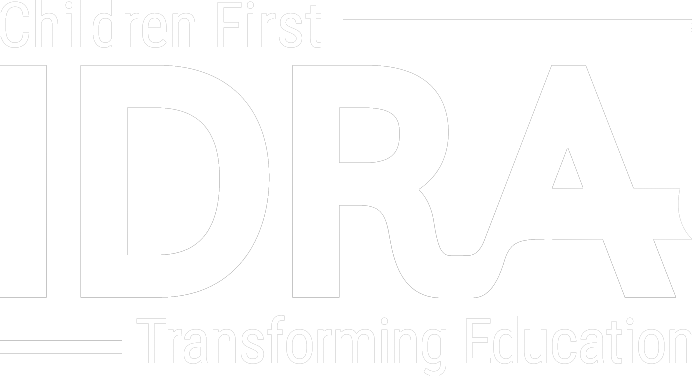• by Keiko E. Suda • IDRA Newsletter • June- July 1999
Educational technology is not a new phenomenon. But the explosion of technology in our increasingly global economy has meant that it takes on new significance as an integral part of preparing students for economic and social viability. Education technology can also remove many of the barriers to learning faced by students.
For example, the Internet allows educators to remove certain barriers of geography from students’ access to the world, it provides the opportunity to remove the barrier of economic status and individual learning styles and can minimize the barrier of special needs (EDvancenet, 1998).
As part of President Bill Clinton’s educational technology initiative, the administration has challenged the nation to assure that all children are technologically literate by the dawn of the 21st century. They are to be equipped with the communication, math, science, reading and critical thinking skills essential for enhancing learning and improving productivity and performance.
Four pillars are at the core of this technology literacy challenge:
- Modern computers and learning devices will be accessible to every student.
- Classrooms will be connected to one another and to the outside world.
- Educational software will be an integral part of the curriculum– and as engaging as the best video game.
- Teachers will be ready to use and teach with technology (U.S. Department of Education, 1996).
Effectiveness of Technology
One of the biggest debates about educational technology centers on the question, “Does it really work?” Does it produce real and sustained educational gains, or is it just the latest educational fad? While technology is definitely not the panacea for our educational woes, neither is it merely a passing fad. It is clear that technology is here to stay. As the information age continues to pick up speed, it will become increasingly more important to prepare students for this ever-changing technological society.
Several studies have attempted to evaluate the effectiveness of technology in affecting various measures of student learning. A study conducted by Interactive Educational Systems Design, Inc., indicates that educational technology has significant positive effects on achievement for all major subject areas in preschool through higher education. Educational technology was also found to have a positive effect on students’ attitude toward learning and on student self-concept (Software Publishers Association, 1996).
Research on the Buddy System Project in Indiana has shown that the use of technology results in:
- an improvement in writing skills three times higher than those in comparison schools,
- a better understanding and a broader view of math,
- more confidence in computer skills,
- an ability to teach others,
- greater problem-solving and critical-thinking skills, and
- enhanced self-confidence and self-esteem (Rockman and Sloan, 1995).
In addition to impacting learning and achievement, technology literacy impacts future employability and earnings. According to Larry Irving, assistant secretary of commerce for Communication and Information, by the year 2000, 60 percent of jobs will require skills with technology (Benton Foundation, 1998). Even today’s job market is feeling the impact of the spread of computer technology.
For example, between 1979 and 1995, real wages dropped 23 percent for people with less than a high school education and 12 percent for those with only a high school diploma, yet wages rose 4 percent for college graduates and 12 percent for those with advanced degrees. Economists attribute as much as half of this increase in demand for more skilled workers to the spread of computer technology (Benton Foundation, 1998).
Armed with this data, schools should no longer be asking themselves if they should take advantage of educational technology, they should be asking how and how soon to do it.
Access to Technology
Most data reveal that public schools continue to make progress toward meeting the first pillar of the president’s technology literacy challenge, which advocates accessibility of technology to all students. In 1996, 98 percent of all schools owned computers (ETS, 1998). According to the National Center for Education Statistics, in the fall of 1998, 89 percent of public schools and 51 percent of instructional rooms were connected to the Internet. Both of these figures have increased significantly since 1997, in part because of the funds available starting in 1998 through the E-rate program.
Another encouraging statistic is that the ratio of students to computers has gone down across the board and has almost equalized between high and low minority schools and poor and rich schools.
Regardless of the percentage of poor or minority students, the ratio appears to have leveled off at 6 students per instructional computer (NCES, 1999). It is important to look closely at the data to determine what the numbers really mean for all children and to determine where progress still needs to be made. In 1998, public schools with 50 percent or more minority enrollment had Internet access in only 37 percent of instructional rooms – 20 percentage points lower than schools with less than 6 percent minority enrollment (NCES, 1999). In addition, schools with high minority enrollment and schools with a large number of students eligible for the free or reduced-price lunch program had a much higher ratio of students per Internet-accessible computer (NCES, 1999).
Perhaps the biggest and most important difference in access to technology across public schools lies in how that technology is used. In many cases, schools in poorer communities may not be using their computers in ways that have the greatest long-term benefits for students. All too often, they use computers for rote learning, drill exercises and word processing, which is nothing more than the 1990s version of typing. On the other hand, in wealthier schools where there is generally more money for curriculum and staff development, computer tend to be used to foster more complex learning activities, analysis and writing skills that command higher wages in today’s economy (Benton Foundation, 1998).
Teacher Preparation
While significant progress has been made in the area of access to technological hardware and software, teacher preparation lags far behind. Teacher preparation is closely linked to accessibility, since professional development impacts how computers are used in the classroom and how students are given the opportunity to benefit from increasing access to technology.
According to a 1998 study, only 15 percent of U.S. teachers reported having at least nine hours of training in educational technology in 1994. The study also noted that helping teachers learn how to integrate technology into the curriculum is a critical factor for the successful use of technology applications (ETS, 1998).
Beginning in 1999, the U.S. Department of Education is awarding $75 million in grants to prepare teachers to use modern learning technologies. The program, entitled Preparing Tomorrow’s Teachers to Use Technology, targets institutions of higher education in consortia with school districts, schools of education, non-profit organizations and other community partners for developing “significant reform strategies and innovative improvements in the preparation or certification of well-prepared technology-proficient future teachers” (U.S. Department of Education, 1999).
Integrating Technology into Classroom Instruction
Educational technology can take many forms, from a VCR or overhead projector to a multimedia computer with CD-ROM and Internet access. For those teachers who did not have the benefit of technology training as part of their preparation programs, this whole technology “thing” may seem a bit daunting.
The following is a short list of ideas for those eager to dive headfirst into the realm of technology and also for those who just want to get their feet wet. These ideas focus mostly on computer use but may be adapted for other technologies as well.
Identify the technology gurus among your colleagues. You may not know that someone has great ideas until you make the effort to really look at what your colleagues are doing. Take advantage of mini-lessons from them – computer-savvy teachers are usually more than happy to demonstrate to the willing novice how computers can be used to motivate and excite young learners (ETS, 1997).
- Make one day every week (or maybe every month at first) “computer day” when you plan a lesson based on the use of a computer.
- Carve out some time just to “surf” the web. Once you figure out how to log on, the Internet can provide a wealth of information and ideas in the form of research, lesson plan ideas, chat rooms, etc.
- Design a “technology learning center” where students can complete simple tasks. Some tasks that may have been feasible only with pen and paper a decade ago can now be completed using a computer and provide great introductions for students who are not proficient in using computer technology.
- Develop your curriculum units so that certain components involve the computer, whether it is writing a paper, recording data from a science project, researching a topic on the Internet, or utilizing more specialized computer software designed for specific tasks.
- Think of technology as a tool, not a subject (ETS, 1997). Remember that all of the technologies available today are simply tools that can be used to enhance learning and motivate students. They should fit into the learning goals you set for your students and should help them achieve these goals.
If you have access to the Internet, you may find web sites listed in the box below useful in providing examples and advice on integrating technology into your classroom. The key to successfully integrating technology into the learning environment is creativity and being pro-active in obtaining the necessary professional development.
Resources for Integrating Technology into the Classroomhttp://www.adventureonline.comAdventure Online delivers web-based core learning materials in math, reading, writing, social studies and science. Each lesson or activity is brought to life through one of the real world adventures. This site encourages you to sign up your classroom for Adventure Online, which allows student to see various locations around the world without leaving the classroom. STAR Center Teachers’ Internet Use Guide Using this online tool, teachers can design, develop, implement and evaluate standards-based lessons. Teachers save time and energy by using links to online lessons and curriculum units that can be customized for a class. Users can also submit their own lessons to this free dynamic on-line bank of teacher-created lessons. Project Whistle Stop – Truman Digital Archive Project This site describes projects and ideas for using technology in classroom activities and has links to other online resources. |
Resources
Benton Foundation. Losing Ground Bit by Bit: Low-income Communities in the Information Age, Internet posting (Washington, D.C.: Benton Foundation, 1998) .
Educational Testing Service. Computers and Classrooms: The Status of Technology in U.S. Schools, Internet posting (Washington, D.C.: Educational Testing Service, 1998) .
Educational Testing Service. 10 Lessons Every Educator Should Know about Technology in the Classroom (Washington, D.C.: Educational Testing Service, 1997).
EDvancenet. The Leader’s Guide to Educational Technology, Internet posting (Alexandria, Va.: EDvancenet, 1998) .
Green, C. “Teachers and Instructional Technology: Wise or Foolish Choices,” IDRA Newsletter (San Antonio, Texas: Intercultural Development Research Association, November-December 1995).
National Center for Education Statistics. Internet Access in Public Schools and Classrooms: 1994-98, Internet posting (Washington, D.C.: U.S. Department of Education, Office of Educational Research and Improvement, 1999) .
Rockman, S. and K.R. Sloan. Assessing the Growth: The Buddy Project Evaluation, 1994-95, Internet posting (San Francisco, Calif.: Corporation for Educational Technology, 1995) .
Scott, B. “Computers are for Young Children Too,” IDRA Newsletter (San Antonio, Texas: Intercultural Development Research Association, April 1995).
Scott, B. “Access to Educational Technology: What’s Going On?” IDRA Newsletter (San Antonio, Texas: Intercultural Development Research Association, November-December 1995).
Software Publishers Association. Report on the Effectiveness of Technology in Schools: 1995-96, Internet posting (Washington, D.C.: Software Publishers Association, 1996) .
U.S. Department of Education. Preparing Tomorrow’s Teacher’s to Use Technology: FY 1999 Program Purpose (Washington, D.C.: U.S. Department of Education, 1999).
U.S. Department of Education. The President’s Educational Technology Initiative, Internet posting (Washington, D.C.: U.S. Department of Education, 1996).
Keiko Suda is an education assistant in the IDRA Division of Professional Development. Comments and questions may be directed to her via e-mail at feedback@idra.org.
[©1999, IDRA. This article originally appeared in the June-July 1999 IDRA Newsletter by the Intercultural Development Research Association. Permission to reproduce this article is granted provided the article is reprinted in its entirety and proper credit is given to IDRA and the author.]