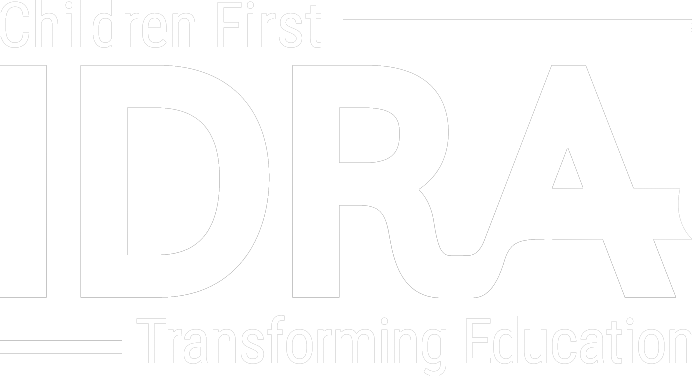• Dr. Nilka Avilés, Jeanne Cantu, Gerald Sharp • Learning Goes On • November 19, 2020 Edition


When choosing both literary (narrative) and informational (expository) texts for students to read, identify books and stories from culturally-relevant sources. When students see themselves in a text, they engage with it more deeply and connect with characters and settings.
Ask questions from texts requiring higher levels of thinking and analysis, such as the author’s purpose, character motives, and other possibilities for a character. As students share differing points from the same text, they can see avenues to explore in their own written answers.
Following an introductory lesson to a unit or topic, create opportunities for students to interact in small groups. Using your online platform, such as Zoom, Collaborate, or Microsoft Teams, form groups of four to five students who will work together on assigned projects and cooperatively discuss their thoughts and ideas.
Other times, you can set up a discussion board or white board where students can respond to a teacher-posted question. Students then comment on each other’s responses. They also can keep a digital notebook where they record their responses to a reading.
Provide multiple ways for students to display their responses and written products. Students can use graphic organizers or posters, for example, to show understanding of a topic. Then you can set up a virtual gallery walk where students can view each other’s products and comment on them.
For a writing activity, you can set-up a Google Doc so students can collaboratively write a composition. Additionally, you can assign a project to a group of students where they, cooperatively, design slides for a PowerPoint or Google Sheets presentation and then present that to the whole class.
Seek opportunities for training on online tools for virtual courses so that you can have options for different learning objectives. Practice using different tools for collaborative writing, group sharing, project development and demonstrating mastery. See below for resource links.
Online Learning Resources and Tools
Question-Answer-Relationship (QAR)
- Question-Answer Relationship (QAR), Reading Rockets
- Question-Answer Relationships, Teacher Vision
- QAR (Question-Answer-Relationship), Instructional Strategies to Increase Comprehension for Adolescents
Q-Matrix
- Q-Matrix, TRC Teaching Routine Cards, Zaner-Bloser, Inc.
- The Q-Matrix-Question starters for higher order thinking, Gardner’s Multiple Intelligences
- Question Matrix: How to Develop the Right Questions, Dr. Jamie Schwandt
- The Question Matrix, TeacherToolKit
Depth of Knowledge Questions
- Depth of Knowledge (DoK) for Reading, Edulastic
- Integrating Cognitive Rigor with Webb’s Depth of Knowledge, Edulastic
- Depth of Knowledge Levels Descriptions for Reading and Writing, Iowa Core
- What Is Depth of Knowledge?, ThoughtCo
- Depth of Knowledge (DOK) Levels, AchieveNJ
- Using Webb’s Depth of Knowledge to Increase Rigor, George Lucas Educational Foundation – Edutopia
Hess’ Cognitive Rigor Matrix
- Hess’ Cognitive Rigor Matrix & Curricular Examples: Applying Webb’s Depth-of-Knowledge Levels to Bloom’s Cognitive Process Dimensions, ELA, Karin K. Hess: Hess’ Cognitive Rigor Matrix Center for Assessment
- Hess Cognitive Rigor Matrix & Curricular Examples: Applying Webb’s Depth-of-Knowledge Levels to Bloom’s Cognitive Process Dimensions – ELA, Hess Cognitive Rigor Matrix (CRM) in Linking Research with Practice: A Local Assessment Toolkit to Guide School Leaders
- World Language Cognitive Rigor Matrix, Hess CRM adapted for World Language, by Karin K. Hess & Rachel Gilbert
- Putting DOK into Practice with Hess’ Cognitive Rigor Matrix, CORE – Consortium on Reaching Excellence in Education
- Hess’ Cognitive Rigor Matrix & Curricular Examples: Applying Webb’s Depth-of-Knowledge Levels to Bloom’s Cognitive Process Dimensions – Writing, Karin K. Hess. Hess’ Cognitive Rigor Matrix for Writing: Applying Types of Arguments Across Content Areas to the CRM