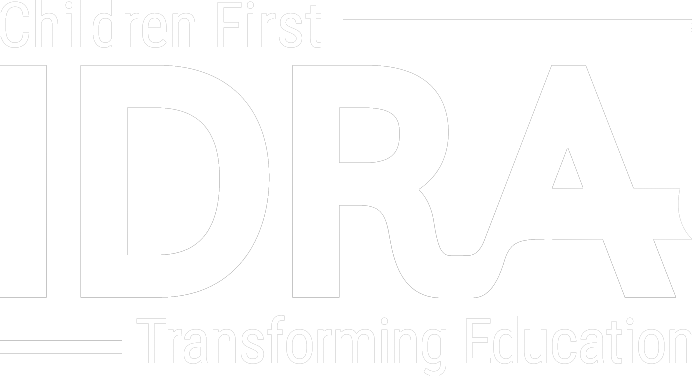• by Veronica Betancourt, M.A., and Paula Johnson, M.A. • IDRA Newsletter • September 2012 •




In this article, our focus shifts to how teachers, as instructional leaders, can maximize the capabilities of iPads and other tablets in the classroom as a teacher tool. Certainly, the effectiveness of iPads directly correlates to the comfort level of the user, so it is essential to ensure that teachers are comfortable with utilizing the iPads as both a teacher tool and a student tool.
We recently had the privilege of training some teachers in South Texas on this subject. The teachers shared stories of what was already taking place in the classroom to give us an idea of the types of learning apps that could be incorporated into their routine. Each campus (K-12) demonstrated a different need, and the level of iPad implementation varied. So we responded accordingly. It should be noted that we provided training and support to teachers who serve English learners. One of the common supports we were able to provide was how to implement apps when class sets of iPads (and in some cases, WiFi) are not readily available or as a facilitation tool for whole group and small group instruction.
During our recent visit to this district, we observed some use of the iPads in the classroom. A great app that was already in use at many of the schools we visited was PicCollage. While there was quite a variance on its implementation, teachers shared the same purpose for its use in the classroom: vocabulary development. The original intent of this app is to create collages with your photos, yet teachers allowed their creative juices to flow and used it for vocabulary development with their English learners. The variance occurred in how they facilitated the lesson. For example, some teachers demonstrated how to create a collage with a particular vocabulary word on their own iPad as it was projected on the screen so students could follow along.
In many cases, using one or two apps on the iPad is just scratching the surface of possible learning opportunities. Helping teachers envision and think outside the box on available apps is the key to ensuring iPad use is maximized and seamlessly integrated into the classroom. For example, in one elementary school, where the teacher serves K-5 students, we were able to share the free app, Endless Alphabet, to assist her students who were struggling with letter sounds and enunciation. The app centers on character monsters that run through and scramble words that are being practiced. A silhouette of the word is left, and students then drag the misplaced letters back to their original position. As they drag each letter to the correct location, the monster that represents the letter makes the sound of that letter (phonemes). This is an exceptional app for language learners because it helps them to hear and practice how to enunciate sounds and words. Once the student has placed the letters back in their original location, a demonstration and definition of the word is shown. The teachers we shared this app with were thrilled to use it in the classroom.
Similarly, a teacher at another campus, who also was working with her students on enunciation and articulation when reading, used the recording tool on the iPad. She had her students record themselves reading a paragraph or short story and then re-record that same reading days later to compare the recordings and analyze the progress they had made from the instruction that week. This provided the students opportunities to engage with the iPad for self-evaluation and promote an eagerness for improvement.
The excitement that can abound by the technology in the use of the iPads is evidenced by emerging research, such as that conducted at the campus level in Auburn, Maine. Kindergartners were given iPads to increase literacy development, and a pre- and post-test was conducted using a standardized measure of performance. Results demonstrated that every single kindergartner who used the iPad significantly outscored their non-iPad-using counterparts (Drinkwater, 2012). The principal noted the students’ success stemmed from the teacher’s ability to “customize apps to match instructional needs of each child, so students are able to learn successfully at their own level and pace” (Drinkwater, 2012).
However, in order for teachers to have this level of confidence with the iPad, they themselves need to reach a level of self-efficacy with the technology for effective implementation. Therefore, one-on-one or small group coaching needs to occur with teachers to provide the space for increasing their self-efficacy with iPads.
Steps to ensuring teachers feel comfortable in implementing apps in the classroom include: (1) conducting an on-site contextual analysis of the classroom, including materials, technology and lesson delivery approaches; (2) making recommendations for apps that can meld into the current situation and enhance the learning opportunities in the classroom; (3) offer and demonstrate ways in which these apps can be utilized; (4) engage in a reflective conversation with the teacher so they may offer their own ideas and increase their comfort level for app inclusion; (5) action plan next steps for accountability and commitment for scheduled implementation; and (6) follow-up and offer support during implementation and/or after implementation. Creating and encouraging the right support system is the key to ensuring maximum iPad and other tablets’ potential in the classroom.
Resources
Associated Press. “Texas District Embarks on Widespread iPad Program,” FoxNews.com (February 27, 2012).
Betancourt, B., & P. Johnson. “Science Classroom Strategies for English Learners – Learning with the iPad and Other Tablets,” IDRA Newsletter (San Antonio, Texas: Intercultural Development Research Association, September 2012).
Drinkwater, D. “Apple’s iPad Helps to Improve Kindergarten Literacy in Maine,” TabTimes (February 20 2012).
Villarreal, A., & V. Betancourt, K. Grayson, R. Rodríguez. Science Instructional Strategies for English Learners – A Guide for Elementary and Secondary Grades (San Antonio, Texas: Intercultural Development Research Association, 2012).
Veronica Betancourt, M.A., is an associate in IDRA Field Services, and Paula Johnson, M.A. is an associate in IDRA Field Services. Comments and questions may be directed to them via email at feedback@idra.org.
[©2012, IDRA. This article originally appeared in the September 2012 IDRA Newsletter by the Intercultural Development Research Association. Permission to reproduce this article is granted provided the article is reprinted in its entirety and proper credit is given to IDRA and the author.]