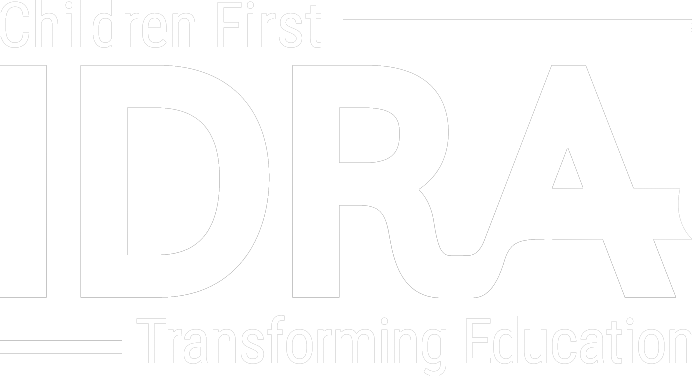• by Felix Montes, Ph.D. • IDRA Newsletter • June – July 1996 • 
Early attempts to use computers to help the educational process – such as the era of Computer Assisted Instruction (CAI) – seem prehistoric today. For many schools, however, CAI is the present. With its emphasis on drill and practice and low computer requirements, CAI – or some new incarnation of it – continues to be one the most prevalent ways many schools use computers today, especially for low achieving, often minority students.
Other schools have moved up just one step. With the availability of multimedia computers, a new breed of educational software appeared just a few years ago. Called, Edutainment, it attempted to make all technology-afforded education entertainment and make some entertainment educational. This appeared to be almost the antithesis of CAI. Students would be taken through a wild video game, and in the process, hopefully, they would learn something. The main assumption of Edutainment was that students needed to be sensorially stimulated to keep their attention. This was a corollary of the success of video games, such as Nintendo and PacMan.
It is important to notice that even though, both CAI and Edutainment look very different, their underlying assumption is surprisingly similar: that students are intellectually passive recipients of information. The difference is in the method of delivery: CAI, dull and repetitive; Edutainment, exciting and repetitive.
Today there is an effort to look at this issue anew. The most promising trend in educational technology today is Content. There is not yet a catchy name for this trend, but there are some clear indications that something new is in the making. What is exciting about this trend is that it attempts to engage students as active creators and constructors of knowledge. Instead of encapsulating a prescribed set of data or information to be delivered in some way, the emphasis is on openness or including as many resources as possible in numerous and flexible formats. My purpose in this article is to outline some of the characteristics of this emerging trend.
Content vs. Presentation
The apparent contradiction between content and presentation is a non-issue in Content. Information can potentially be presented in as many ways as technologically possible. Students select the appropriate presentation according to their learning styles or their current needs. There might be, for example, many speeches about a particular subject. Students elect to listen to all or some of them. They might elect to read their textual representation or watch a video about events leading to some of these speeches and listen to a discussion about the video. They can access original versions of events and also tap into critiques of these original works within the same general computer environment. As the students engage in these activities, they can take notes and start developing their own conclusions or support a position that they feel is the most appropriate. They can document their opinions with segments of a speech or quotations taken automatically from original sources.
The idea is to engage the students in the analysis of the information by making an assortment of tools available to them. These tools include copy, paste and search through material that can take a variety of forms, such as regular texts, sounds, pictures, graphics, videos or animation. The main distinction between using multimedia in Content and in Edutainment is that in Content multimedia tools are available to the students, who invoke them as needed in the normal course of an investigation. In Edutainment, multimedia is the essence of the experience; it has a life of its own. The intellectual engagement is a mere sub-product of it. In Content, the assumption is that science, math and art are exciting things in and of themselves.
For example in science, the fact that common plants use chlorophyll and sunlight to produce food is amazing in its own right. Even our most sophisticated laboratories cannot match this.
In math, the fact that the sum of the first n integers is easily obtained by the formula (n+1)n/2 can stimulate in the students a sense of relationship with the abstract and a sense of wonder once they understand the elegant reasoning behind the formula below.
In sum, Content assumes that students will enjoy the intellectual process of discovery and learning because they are intrinsically motivating and exciting.
Integration vs. Fragmentation
Another significant change in this new approach is a radical departure from itemization toward combining many tools, data bases and systems into a global net of information and tools at the teachers’ and students’ disposal. In CAI and Edutainment, companies developed packages for specific educational purposes. With Content’s new approach along with the advent of the Internet and global searching tools such as Yahoo, in a very real sense, the package is the whole world. The new educational technology understands this.
Initially a local, limited data base of content might be provided. However, invariably the system will link students and teachers to various sites through the Internet where either an extended and more updated version of the data base exists or to a chat room where a group of specialists in the area continuously discusses unresolved issues and might provide glimpses of what the future in that area might look like.
The students can also be linked to companies working in the area. Many companies maintain World Wide Web sites where they post their most recent innovations. Governmental organizations also provide valuable information in similar ways. For example, NASA has a large presence on the Internet where most of its missions are chronicled. The site includes pictures of the new discoveries, animation of current and planned missions, and interviews with astronauts, among many other things. Thus, using Content, students are taken on a wild ride of sorts. This ride, however, is on the side of reality, not fantasy as is the case in Edutainment.
Hierarchy vs. Sharing of Responsibilities
There is no doubt that no one person can know all there is to know about these new technologies. While it is the responsibility of teachers and the school system in general to keep up with the new technology reasonably well, it is clear that the responsibility of trying new tools and even implementing new systems in the whole campus, if shared with the students, will have a better chance of success.
Some schools are experimenting with a model of shared responsibilities in which students take the lead in learning and implementing the backbone of the instructional information system. In this model, there are one or two adult technology staff members for the campus. Students are organized in teams that implement different aspects of the network under the staff supervision. For example, students develop home pages, setup electronic mail (E-mail) accounts for the other students, develop content for their home pages and maintain their World Wide Web sites routinely.
In addition to its obvious practical and economic values, this approach has many other advantages. Students work together across classrooms and grades toward something real and non-perishable. They feel their skills and curiosity are valued and rewarded, rather than feared by adults. The multi-age experience helps younger students connect to the larger society by developing friendships with older students.
Teachers assume a facilitator role. They help the students make sense of the wealth of information tapped by these systems. Teachers can provide something that is very difficult to get: Context. This context allows for understanding and connecting the information to a somewhat logical body of reference. Teachers are uniquely qualified to do this because of their own academic preparation and their own experience as informed adults.
Creating Your Own Tool Box
As integrated packages that include some or all of these features become available, schools can evaluate their effectiveness. In the meantime, below are some ideas to help you create your own tool box today. Some of these resources might already be available in the school or are not very expensive to acquire. Because of the fast pace of technological changes, many schools are hiring a full-time technology person to coordinate the technology plan and work with teachers and counselors in implementing the plan school-wide. Another alternative is to work with independent organizations such as the Intercultural Development Research Association (IDRA) to help the school formulate and implement the plan, including training teachers and other school staff. Whichever route your school takes, here are some tools that can help create the integrated technology approach proposed in this article. The tools have been divided into exploration, development and communication categories.
Exploration Tools
Exploration tools allow students to conduct purposeful searches or to simply browse through a world of interesting information presented in a multiplicity of media. Here are some examples:
- CD-ROM – Very large capacity storage. Excellent for data bases, graphics and video collections.
- Tools: Dictionaries, Atlas, Encyclopedias, Picture clips, Off-line Internet exploration.
- Library resources – Your school probably has an automated library based on one of these packages.
- Tools: Follet, Infotrac.
- On-line resources – Exploring the superhighway is one of the most engaging experiences today.
- Tools: Internet Explorer, Netscape, KidsNet, America Online, Prodigy, TENET.
Development Tools
Students use development tools to produce their own work. These are extremely powerful tools ranging from the most basic support for writing to drawing and painting to movie making. Here are some examples:
- Word processor – Helps students articulate ideas. Facilitates collaborative group work.
- Tools: Amazing Writing Machine, Microsoft Works, Storybook Weaver, Kidworks, WordPerfect.
- Data base – Helps students organize data and information to create new information. Create a sense of ownership of the data that allows for synthesis and inference.
- Tools: ClarisWorks, Microsoft Works, Paradox, Microsoft Access.
- Spreadsheet – Helps students manipulate and experiment with data. Facilitates modeling and simulation that stimulate prediction.
- Tools: ClarisWorks, Microsoft Works, Quattro Pro, Microsoft Excel.
- Graph and paint – Helps students represent ideas, data, concepts and feeling. Stimulates the process of creation.
- Tools: Claris Draw, Microsoft Excel, Graph Power, Kid’s Studio, Kid CAD.
- Programming – Helps students represent processes. Stimulates a sense of order and logic.
- Tools: LOGO, Basic.
- Video – Connects students with the most influential means of communication today: TV and movies.
- Tools: QuickTime movies.
Communication Tools
To be able to make sense of the wonders of science and art, students need to talk about them. Communication tools provide the perfect means for this to happen. With these tools, students can establish contact with individual peers locally, nationally and internationally. They can also communicate with a more abstract audience through a newspaper to send and receive ideas.
- Telecommunication – Helps expand the audiences for students’ self-expression.
- Tools: Electronic mail (Eudora), World Wide Web (Internet Explorer, Netscape), America Online, KidsNet.
- Hypermedia – Helps students organize complex material into reasonable multimedia formats for distribution to other students. Provides a sense of completion and contribution, since these projects can be research material for future students.
- Tools: HyperCard, HyperStudio, AuthorWare.
- Presentation – Helps students communicate their results to small groups, such as their classmates.
- Tools: Microsoft PowerPoint, Kid’s Studio, ClarisWorks.
The Emerging Model
The figure in the box on page 5 shows a way of conceptualizing the relationships of these tools. Students might start by developing (development tools) some preliminary ideas about the project they will be working on. Then they might elect to seek (communication tools) more ideas about the subject by posting a question on the Internet. They might also want to research (exploration tools) the subject in an electronic encyclopedia such as Microsoft Encarta. As they receive (communication tools) responses to their requests from peers and other people and summarize their own investigation (exploration tools), students will begin to create (development tools) the product resulting from their project. They probably will have to present and disseminate (communication tools) their resulting product to their peers and probably will add (exploration tools) the product to the pool of available tools.
Discussion
One exciting aspect about the model we have called Content, is its “uncanniness.” Although some of the tools included in our tool box are educational software in the sense that they were created for the school market, most of them are generic commercial tools that the students will continue to use as they move on with their education and even when they enter the labor market. There is a striking parallelism between this model and what people actually do, not only at work but also increasingly at home as computer technology becomes one more home appliance available to people.
Even though this is beneficial overall, there are some concerns associated with this model that will need to be addressed:
- The increasing use of educational technology at schools might widen the gap between the technology haves and have nots, as students with access to computers at home, usually the upper-middle and middle classes, come far more prepared to the technology-driven school than those without this access, usually the lower class, minority students.
- The model might increase the tensions already existing between teachers and students, as students strengthen their own relationships and distance themselves from the teachers.
- Issues of control over content might surface as administrators might not have the ability to completely monitor all that students are posting in their internal network and on the Internet. This might have legal ramifications as new regulations are being considered by congress and cases are heard by courts all over the country.
To be sure, the issues created by this new world of technology in the educational system are not simple or easy to resolve. At the same time, opportunities for creating student-centered schools, and other meaningful changes in the education system, are real. IDRA is a resource schools are using to move into this new era. IDRA helps the school both in ameliorating the negative effects of the technology-driven school environment and in implementing technology solutions that ensure access for all students.
Felix Montes is a research associate in the IDRA Division of Research and Evaluation. Comments and questions may be sent via e-mail to feedback@idra.org.
[©1996, IDRA. This article originally appeared in the June – July 1996 IDRA Newsletter by the Intercultural Development Research Association. Permission to reproduce this article is granted provided the article is reprinted in its entirety and proper credit is given to IDRA and the author.]