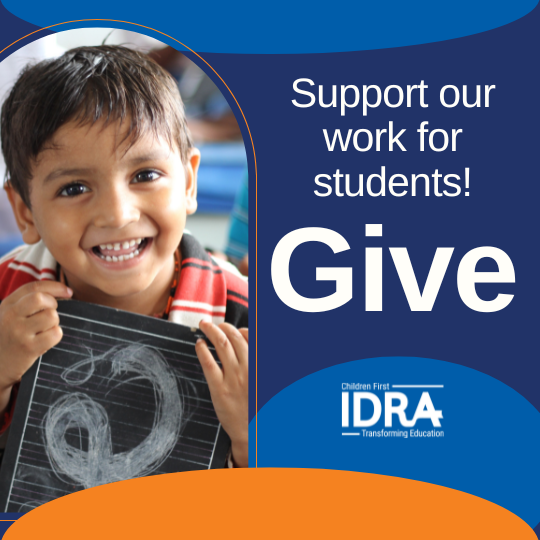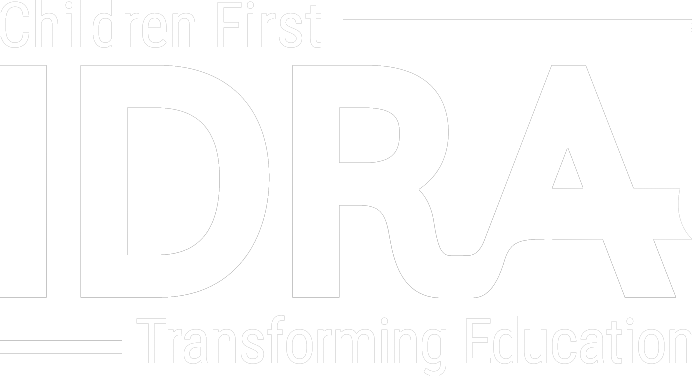Considerations in Response to COVID-19’s Impact on Schooling
• IDRA Newsletter • April 2020 •
Editor’s Note: In a crisis, we have to cut corners. As schools closed to slow the spread of COVID-19, educators across the country shifted quickly to support their students to continue coursework in some form. They extended deadlines, adjusted grading policies, revised attendance recordkeeping, and much, much more. Educational equity, though, is one responsibility that cannot be set aside or overlooked in this crisis.
IDRA launched Learning Goes On, a resource for schools and communities (see box) and developed an issue brief focused on equity considerations for online learning. The following is a reprint of the brief. See our Learning Goes On webpage for the PDF version of this brief and for our supplement, “Best Practices for Online Instruction in the Wake of COVID-19.” Both are available in Spanish as well.
 In the wake of the COVID-19-propelled public health crisis, schools around the nation are turning to online learning for students. Technology presents a huge opportunity to engage students to continue their schooling.
In the wake of the COVID-19-propelled public health crisis, schools around the nation are turning to online learning for students. Technology presents a huge opportunity to engage students to continue their schooling.
However, online education also brings a host of equity and access concerns, misperceptions around students’ technology abilities, lack of access for students with no home internet access, and unique challenges for some student populations, including special education students and English learners.
This special edition issue brief provides educators ideas on how technology can best serve us during these times. The following suggestions rely on best educational practices, logical conclusions drawn from school district equity audits and classroom observations, research on technology access, and our collective empathy toward families and students.
Ensure Internet Access for Students
Online education does not work when students cannot access it. Many students do not have access to the internet, laptops or tablets necessary for full participation in online courses or activities. Pew Research Center analyzed 2015 U.S. Census Bureau data, finding (2018):
- 15% of households with school-aged children do not have a high-speed internet connection at home;
- One in four teens whose annual family income is less than $30,000 does not have access to a home computer; and
- 17% of teens often or sometimes are unable to do their homework due to a lack of access to a computer or the internet.
Many students do have access to the internet through their cell phones, but completing schoolwork through the phone is extremely difficult and hinders the learning process. While conference platforms like Zoom, Google Hangouts and online video streaming are the most interactive components of online education, they can burn through a phone data plan in one day, leaving many students to search for a Wi-Fi spot. Also, many students have no access to a printer.
To help, some school districts are providing devices for parents to check out and others are parking mobile units in neighborhoods with little or no internet access. Several companies announced that they will provide free or discounted internet access to students. When such strategies are not possible, schools provide hard-copy materials for their students.
Create Asynchronous and On-Demand Opportunities
Synchronous online activities occur at a specific time, like a web-conference, chat, or a live lecture delivered through a conference video or audio platform. Asynchronous online activities allow students to access at any time recorded web-conferences, emails, bulletin boards, and recorded lectures on video or audio. We suggest avoiding delivery of activities or lessons solely through synchronous, real-time platforms. Even if a real-time activity is planned, always create an asynchronous version.
Asynchronous and on-demand activities and lessons also give you the opportunity to modify lessons according to Section 504 and individualized education plans for students with special needs. For example, if a student needs large print text or presentations, you can create these ahead of time, while a real-time online activity does not lend itself to differentiated activities. The same is true for activities for English learners.
Best Practices for Online Instruction in the Wake of COVID-19
Do Not Replicate an Entire School Day Online
Replicating an entire school day through online conference platforms is possible but may shut out students who lack broadband or camera access, students with learning disabilities and English learners. Still, there are multiple reports of schools attempting to do this. This is a very difficult and unproductive way of conducting online classes. Expecting students to sit, alone, for hours on end does not work. Neither students nor teachers can sit for such long periods of time in front of a computer screen. In fact, the American Academy of Pediatrics and the World Health Organization recommend no more than two hours of screen time for older children and less for younger ones (EyePromise, 2019).
Remember: Less is More
Do not increase the amounts of work and reading just because this is an online class. Be judicious and consistently ask, “What single objective do I want my students to master with this activity?” This is a time to find creative ways for students to master single skills or content. Provide high-interest opportunities that are not simply rote answers or test prep. Those can be anything from multidisciplinary artistic explanations of STEM concepts, communication with students from across the world through social media to present on historical topics, or leadership opportunities for students to present on pressing current events. These are strong ways of expressing mastery.
The curriculum in an online course should be different from a traditional classroom to create a more personalized learning experience. Because online courses tend to require student-led pacing, consider expectations for student assignments, participation, and pacing to ensure active learning and engagement (Hanover Research, 2015). Prepare curriculum to support learners of various reading levels and learning needs and provide supplementary materials for students who may struggle or need a different type of instruction (Hanover Research, 2015).
Support Teachers with Training and Assistance
Teachers who move from face-to-face to online instruction must make numerous changes to their pedagogy and overall instruction. School districts should ensure that educators have access to the technology they need to facilitate online instruction and that instructors have the necessary training to properly use virtual classroom hardware and software (Hanover Research, 2015).
Professional development for online instruction should help teachers develop skills in online instruction, course management, technology and socialization. Specifically, teachers may need professional development support to:
- Understand how to motivate individual learners (Hanover Research, 2015).
- Enhance student learning without the presence of visual cues (Hanover Research, 2015).
- Modify lessons, especially for students with special needs (DiPietro, et al., 2008; Hanover Research, 2015).
- Develop skills for communicating primarily in emails and text. This includes being aware of nuance and tone of word usage because the lack of tone and inflection in an all-text format can lead to misunderstandings (Hanover Research, 2015).
- Better understand how online tools can apply to their own lessons and curriculum (Oliver, et al., 2010).
- Conceptualize different ways to assess student learning and outcomes (Oliver, et al., 2010).
IDRA provides technical assistance, teacher training and coaching services on site and online based on the unique needs of your district, campus or classroom. Contact us for details at contact@idra.org.
Create or Find Resources for All Student Subpopulations
Creating just one version of a lesson or activity, asynchronous or synchronous, will set up portions of your student population for failure. Your lessons and activities should match the needs of your students. This can be burdensome, so we suggest developing “resource creation” communities among your colleagues. If you need a large print PowerPoint for students with visual discrimination problems, share it with others in your grade level team to create them for the department. Create podcasts together for students. Assign one person or group to find online resources for English learners and other populations.
Create multiple opportunities to assist students online through live chats and live conferences. While we discourage providing lessons and activities through live web conferences, we do suggest that you make yourself available through chats and live web conferences to field questions and problems. The best scenario is to create a recorded version of the activity and then have multiple chats or live web conferences for students who need additional instruction or help.
Also, it is a best practice to document student-teacher interactions. Other students are likely to have similar questions and problems.
Do Not Assume Students Can Immediately Transfer their Non-School Online Skills to Coursework
A simple example of this has to do with students’ creativity in using Instagram, recording quick Smartphone videos, designing memes, and communicating via Snap Chat. Even though your student can create such projects for personal use it does not mean that they can do similar projects for your content area.
Plus, this may be the first time you ask them to present online, and it may be threatening or intimidating, particularly to students with language differences or students with special needs. Many students do create online products for their own sets of friends but will not be ready or comfortable doing so for a whole class of peers and a teacher.
Join Online Communities Dealing with Similar Issues
Multiple online communities exist with educators who are facing this situation. Many of the issues reviewed in this article have come from researching what teachers and college professors are implementing.
- Pandemic Pedagogy is a Facebook group where educators, students and others share insights, best (and worst) practices, advice, successes, challenges, and research about converting to fully online instruction during the coronavirus (COVID-19) pandemic. The group was created in April and already has over almost 30,000 users.
- Math Teachers Professional Learning Network is another Facebook group with math teachers at all levels of instruction where they gather to discuss curriculum and best practices in their classrooms.
- Equity Connection is IDRA’s online Community of Practice where educators, researchers, parents and community members discuss and take action to strengthen public schooling.
Also see New America’s Online Learning in the Wake of COVID-19 for tips and resources for PreK-12 with “equity in mind.”
Resources
Anderson, M., & Perrin, A. (October 26, 2018.) “Nearly one-in-five teens can’t always finish their homework because of the digital divide,” Pew Research Center.
DiPietro, M., Ferdig, R.E., Black, E.W., & Preston, M. (2008). “Best Practices in Teaching K-12 Online: Lessons Learned from Michigan Virtual School Teachers,” Journal of Interactive Learning, 7(1).
EyePromise. (2019). Screen Time Guidelines by Age – As recommended by the American Academy of Pediatrics (AAP) and World Health Organization (WHO).
Hanover Research. (2015). Best Practices in K-12 Online and Hybrid Courses. Hanover Research.
Oliver, K., Kellogg, S., Townsend, L., & Brady, K. (2010). “Needs of Elementary and Middle School Teachers Developing Online Courses for a Virtual School,” Distance Education, 31(1), 55-75.
![]() [©2020, IDRA. This article originally appeared in the April 2020 IDRA Newsletter by the Intercultural Development Research Association. Permission to reproduce this article is granted provided the article is reprinted in its entirety and proper credit is given to IDRA and the author.]
[©2020, IDRA. This article originally appeared in the April 2020 IDRA Newsletter by the Intercultural Development Research Association. Permission to reproduce this article is granted provided the article is reprinted in its entirety and proper credit is given to IDRA and the author.]