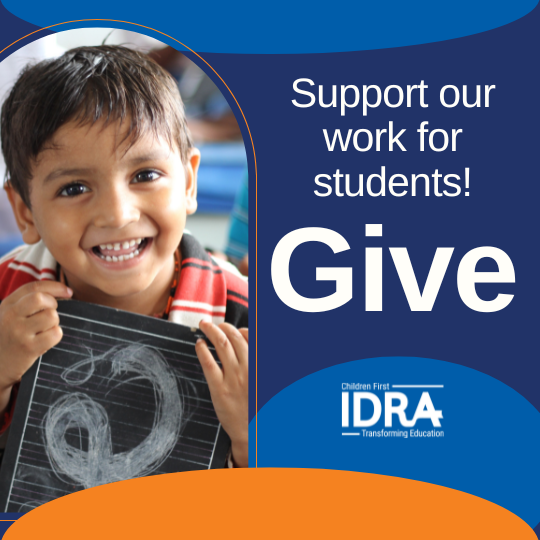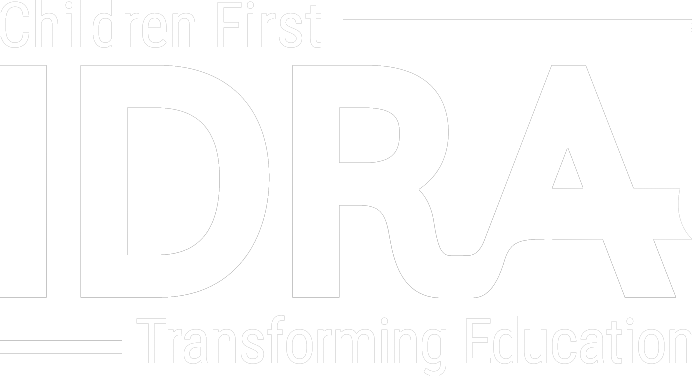• Mark Barnett • IDRA Newsletter • June-July 2016 •
 One of the major obstacles to providing a rich STEM education program is the high cost of materials, equipment and technology. Many STEM focused high schools or STEM academies have invested thousands of dollars to provide students with high tech amenities, such as robots, tablets and 3D printers. Purchasing these materials is cost prohibitive in many school districts that are located in low-income areas. Students who are in at-risk situations are less likely to have opportunities to use high tech equipment found in STEM focused schools.
One of the major obstacles to providing a rich STEM education program is the high cost of materials, equipment and technology. Many STEM focused high schools or STEM academies have invested thousands of dollars to provide students with high tech amenities, such as robots, tablets and 3D printers. Purchasing these materials is cost prohibitive in many school districts that are located in low-income areas. Students who are in at-risk situations are less likely to have opportunities to use high tech equipment found in STEM focused schools.
Luckily, there are many engineers, scientists and hackers who are dedicated to providing low cost, open source tools that can be used in education. The term open source refers to the idea that the design files and original code of a particular technology are available to see and reproduce. Open source tools also are usually available free of charge or available through a donation to the creators.
The power of open source tools and technologies allows a diverse group of people to contribute to making these technologies better. When a technology is open source, anyone can use it, edit it, make it better or create a different version of it.
There are quite a few open source tools and technologies that have become popular for their use in education.
The open source movement has even taken hold at the White House and the U.S. Department of Education. In 2015, the Department of Education, Office of Educational Technology started an initiative called GoOpen to promote the use of open education resources and open source tools (see http://tech.ed.gov/open-education). The Office of Educational Technology says that open education resources “increase equity, save money, keep content relevant and empower teachers.” There are currently 14 states that have taken on the initiative of encouraging their school districts to “GoOpen” and explore the use of open source resources and tools.
Open Source 3D Printing
3D printing in education has proven to be beneficial from the science and math classroom to the art and theatre class. Students are using 3D printers to make learning come to life by making models, exploring architecture or designing prosthetics. Many traditional desktop 3D printers cost more than $3,000 and are expensive to maintain. This technology should be available for all students to use, but the price can be an issue for most schools.
Still, there are three open source manufacturers of 3D printers that I recommend for use in education. Each of these manufacturers offers education pricing and technical support for users: Printrbot (https://printrbot.com), Lulzbot (https://www.lulzbot.com), and Prusa Research (http://www.prusa3d.com).
Open Source Computers
The average cost for a student laptop ranges from $400 to $1,200, and many schools cannot afford for each student to have their own laptop. But there is a global open source manufacturer of a $35 computer called the Raspberry Pi that is being used in classrooms all over the world.
The Raspberry Pi is a robust computer that runs on the open source operating system called Linux and can be used as a desktop computer or can be imbedded into a robotics project. Students can use Raspberry Pi computers to do their homework, watch a YouTube video, write a program, design a game or make a quad-copter.
The Raspberry Pi Foundation (https://www.raspberrypi.org), which manufacturers the single board computer, is based in London and has been helping educators use their computers through a professional development series called Picademy.
Open Source Software
There are hundreds of open source software tools that can be used to replace expensive software from vendors, like Microsoft and Adobe. Libre Office is a popular open source replacement for the Microsoft Office Suite (see https://www.libreoffice.org).
Blender is another popular open source tool that can replace software like Adobe Photoshop and Illustrator (see https://www.blender.org).
Students can create their own games, stories and animations in a free-to-use, open source software called Scratch (see https://scratch.mit.edu). Developed at MIT, Scratch brings the world of digital animation, coding and designing to an easy to use platform. Students from all over the world are using Scratch daily to create new projects.
These are just a few examples of open source software tools that are being used in classrooms in lieu of their expensive counter parts.
Open Source Textbooks and Resources
One of the most expensive costs that schools incur each year is the cost of textbooks and curricular resources. Paper-based textbooks often are old, worn and outdated. Web-based open source textbooks fall under the category of open educational resources (OER), which are freely accessible, openly licensed documents and media that are useful for teaching, learning, and assessing as well as for research purposes.
There are many providers of OER content, and the field is quickly growing. One the most popular resources to access OER content is through OER Commons (https://www.oercommons.org).
A proponent of OER content, First Lady Michelle Obama helped to release an Open eBooks app through the ConnectEd White House initiative that aims to provide OER content to Title I schools, military bases, special education programs and librarians. The app brings open content to device users with thousands of popular titles to choose from (http://openebooks.net/app.html).
Getting Started
Open source tools and open education resources can help to close the gap that exists between the availability of STEM resources at schools in underserved areas. One barrier to the adoption of these tools and resources is simply exposure and awareness. Many schools have never heard of open source tools or OER content, or are apprehensive to try them.
One way to get started with open source tools and OER content is to form a team at your school to investigate the use of these tools and practice using them with small groups of students. It also may be beneficial to form a professional learning community at your school and build a network of users, experts, researchers and educators who can help guide the process of adopting these tools and resources.
With the expansion of open source tools and OER content from the White House and globally, it is certain that you can expect to see more. If you or your school is interested in exploring or adopting these ideas, feel free to contact IDRA for more information.
Mark Barnett is IDRA’s chief IT strategist. Comments and questions may be directed to him via email at mark.barnett@idra.org.
![]() Get a list of open source tools
Get a list of open source tools
![]() Listen to the IDRA Classnotes Podcast episode: TEDx Speaker on Maker Education
Listen to the IDRA Classnotes Podcast episode: TEDx Speaker on Maker Education
[©2016, IDRA. This article originally appeared in the June-July 2016 IDRA Newsletter by the Intercultural Development Research Association. Permission to reproduce this article is granted provided the article is reprinted in its entirety and proper credit is given to IDRA and the author.]