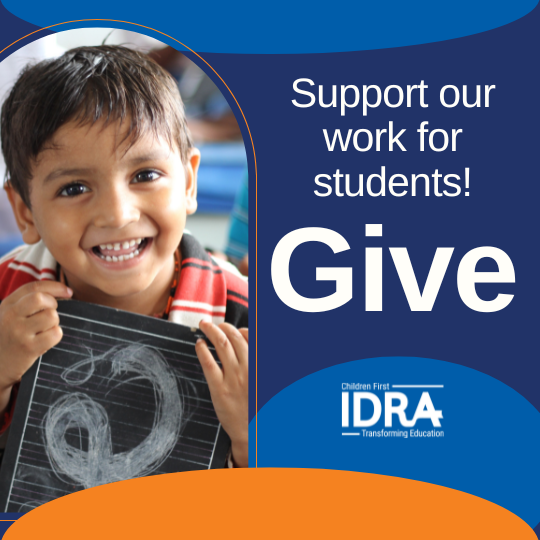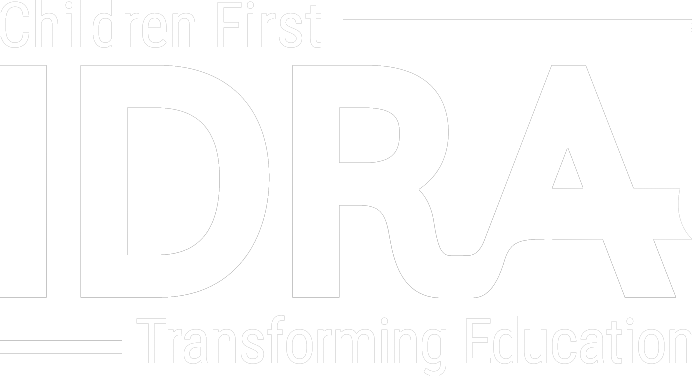• by Laura Chris Green, Ph.D. • IDRA Newsletter • March 1998 •
All students deserve to experience a world-class education in math and science. We can no longer afford to exclude girls, minority students, speakers of other languages and special needs students from the opportunity to pursue advanced math and science interests. Instructional technology can help schools achieve excellence and equity in the areas of math and science.
This two-part article describes technology tools for math and science education that are currently available and seem especially promising for enhancing instruction. These tools are not to replace teachers – because I believe that is neither possible nor desirable (Green, 1995) – but to give effective math and science teachers power tools to increase their creativity, accuracy and efficiency.
The Power Tool Analogy
My husband is a carpenter. He has built houses from the ground up and created beautiful, custom-designed furniture. In his strong, capable hands, an ordinary piece of pine or oak becomes a work of art that will last for centuries. In his mastery of woodworking, he uses a large variety of hand tools such as chisels, scrapers and saws. But it is his power tools that he seems to treasure. He always wants to buy just one more drill, router, shaper or electric screwdriver. “Don’t you already have one of those?” I ask. “Yes,” he replies, “but this one does X, Y and Z.”
Although I suspect the pure joy of owning a new toy is part of it, I realize that his having a toolbox full of up-to-date, high-quality power tools is critical to his success in his craft. The tools do not replace his knowledge and skills, rather they increase his creativity, accuracy and efficiency.
Instead of being physically and mentally worn down by tedious hours of measuring, sawing, sanding and polishing, he can direct his energy toward designing and re-designing a piece, perfecting the shape of the cut, and bringing the surface to a streak-free lustrous finish. Some of his power tools enable him to do things that would be impossible or impractical otherwise. For example, he can cut boards that are perfectly straight and form exact 90° angles. As a result, he can make kitchen cabinets that are accurate to 1/16 of an inch.
Our own profession of teaching is similar. As master teachers, you and I can work miracles with a piece of chalk and chalkboard or a pencil and blank piece of paper. But how much more could we accomplish if technology were used to free us from routine tasks to enhance our teaching? I used to spend hours every day putting work up on the blackboard, checking student work, finding and creating teaching materials, and writing lesson plans. Then I spent another six hours teaching students. What if I had had access to the Internet, computer applications and instructional software?
Learning math and science without the integration of technology today would be like trying to do carpentry without power tools. Mathematicians and scientists depend on calculators, computers, microscopes, telescopes, cyclotrons, x-ray machines, laser beams and a host of other technologies to collect, analyze and manipulate the data they study. Students who are not exposed to mathematical and scientific technology tools in school are handicapped both in their skills development and in their understanding of math and science concepts.
The best way to learn something is to experience it. Experiencing real math and science activities using the same kinds of tools that mathematicians and scientists use is the best way to learn math and science.
Unfortunately, another similarity between power tools for carpentry and instructional technology for math and science instruction is that they are both expensive. Those $50 drills and CDs and those $2,000 routers and computers quickly add up to a nice chunk of change. Therefore, with limited financial resources, teachers must make some hard choices about what to buy. My recommendation is that teachers base decisions on:
- the curriculum, that is, what your learning objectives are for your students,
- the quality of the product and its potential for enhancing your teaching, and
- its appropriateness for your students’ developmental and skill levels.
But begin with matching the curriculum. A product can be exciting, but if it is designed to teach biology concepts and you are teaching earth science, it is worthless for your purposes. If it is designed for high school students and you teach kindergarten, or it is at an eighth grade reading level and your students have trouble decoding simple texts, it will not work either.
Instructional technology programs have come a long way from the boring drill and kill programs of the 1970s and 1980s. Software products are now the most common medium, but videos and laser discs continue to be popular and practical for many users. In Part I of this article I describe several kinds of instructional and application programs of interest to math and science teachers.
Promising Instructional Programs
I have categorized instructional programs into six categories: test preparation, tutorial, games, reference, problem solving, and application and modeling tools. In general, these categories are sequenced from what I consider to be the least desirable to the most desirable in terms of their potential for increasing student learning.
The programs that are least desirable tend to be the easiest for teachers to learn to use, whereas those that are most desirable are effective only in the hands of knowledgeable, creative and dedicated teachers. On the other hand, the more difficult and desirable programs tend to stimulate and maintain student interest for longer periods of time.
Test Preparation Software
Test preparation software that submit students to hundreds and thousands of items similar to ones they will experience in standardized testing situations are popular. There are several companies, for example, that market Texas Assessment of Academic Skills (TAAS) test practice programs. Many schools hope that test scores will rise on the acquisition of such software, and they do not buy or use anything else.
Like the traditional worksheets and books that prepare students for tests non-electronically, these programs do not teach students new information or skills. They merely test or measure knowledge and skills that students already have.
Some exposure to these programs a few weeks before a scheduled test can help familiarize students with specific test formats and help them practice generic test-taking strategies. But the programs should not be substituted for programs that can help students learn new skills and information.
Tutorial Software
The grandchild of the first drill and practice programs, today’s tutorial software, teaches a sequence of lessons much like those found in textbooks. Because of their sequential nature, math tutorial programs seem to be more useful than science tutorials. I recently experienced a breakthrough in my own understanding of functions in algebra and statistics because of a well-developed sequence of algebra lessons, Boxer Intermediate Algebra (Boxer Learning Inc.).
Be aware, however, that if the program merely reproduces a math or science textbook approach, you would be better off just buying the book. Look for programs with hint systems that provide increasingly more specific clues to answers and programs that use multimedia components well. The incorporation of full-color graphics, photographs, animation and video segments, high quality sound, and buttons or hypertext that link one part of the program to another can increase student interest and comprehension if the lessons are well designed and use the multimedia components for learning purposes, not just for entertainment value.
Tutorial programs are designed for individual students. They typically have systems to keep track of lessons each student has gone through and how well he or she did on practice questions and problems. This feature can be valuable to teachers who need or want to monitor the individual progress of students.
Games Software
A lot of instructional software use games to teach skills and concepts. Games software can be subdivided into arcade-type games and adventure-style games. Arcade-type games are usually used to teach skills that require a lot of practice such as instant recall of math facts.
Another common factor in these games is the race against time. If you have students who have not mastered some necessary basic skills such as addition, subtraction, multiplication and division computation, these games can be useful because they sweeten the practice pill, making it easier to swallow. However, like test preparation software, games software should not constitute the core of your instructional technology materials.
Adventure-style games tend to be more cognitively complex and interject an element of fantasy. There is often a story that serves to move the action forward. Sometimes the story can overshadow the learning purposes of the program. Teachers should watch for this possibility when previewing these programs.
Other adventure-style programs do a good job of meshing story and learning objectives. A classic example is Amazon Trail (The Learning Company) in which students travel through a rainforest and backwards through time. They must decide what to take with them to increase their chances of survival and interact with several characters to gather important information for their quest. Along the way they acquire academic skills in the areas of history, geography, geology, biology and anthropology. Probably the most effective way to use these kinds of programs is with cooperative teams or by using whole class discussions for decision making.
Reference Software
Reference software, videos and laser discs provide students with data bases of information on topics of interest. Since CD-ROM players have become more common in homes and schools, software manufacturers have developed a wealth of programs in the general knowledge and science areas at reasonable prices.
Encyclopedia Britannica, National Geographic, Discovery Channel, NASA and the San Diego Zoo are just a few of the institutions that have created or contributed to reference CDs, videos and laser discs. These programs provide extensive text information and include high quality illustrations, diagrams and photographs. Not limited by space, time or size, these graphics can take students to otherwise impossible places such as inside a human brain, to the surface of Mars, within a DNA molecule or inside a combustion engine. Many of these programs now offer linking features so that students can move freely from topic to topic according to their interest.
Reference CDs are useful to teachers who like to build their own background knowledge, who wish to explore topics with their students in depth, or who like to have their students engage in group or individual research activities. Reference programs should be carefully matched to curricular content and student developmental level. A CD on the nine planets of our solar system might be spectacular, but it is not needed for a botany classroom.
The award-winning A.D.A.M. Comprehensive Student Edition (A.D.A.M.’s Web World) program provides fully-dissectible illustrations, pinned atlas images, cadaver photographs, radiographs and three dimensional models of the human body’s systems and structures in four views and three magnifications. The program is designed for university and medical school students and would therefore be too sophisticated and complex for elementary students who would probably benefit more from the A.D.A.M. The Inside Story ’97 School Edition program.
Problem Solving Software
Problem solving programs can be excellent vehicles for applying knowledge and skills already learned or for learning new knowledge and skills within the context of solving a problem. The latter approach is the more daring, innovative one and also the one that promises the most punch for your instructional time.
The Math at Work series (Center for Occupational Research and Development), for example, features CDs in which students apply pre-algebra through geometry skills to real-life challenges. In Pooling Around – one of the Math at Work titles – students try to complete the construction of a swimming pool or spa on time and under budget. Acting as the general contractor, they create a job schedule for subcontractors, calculate the building materials required, and deal with unanticipated obstacles such as equipment breakdowns and subcontractor mistakes and delays. In addition to practicing decision-making skills, students learn geometric concepts for two and three dimensional shapes, use scale drawings, and perform geometric calculations and measurements.
Science Sleuths (Video Discovery), which has been a laser disc series, is now also available as a CD program. In The Volume 2: Mysteries of the Biogene Picnic – one of the four problems in the series – a number of people who attended the company picnic are experiencing alarming symptoms such as severe nausea and vomiting. Students must figure out the cause of their medical distress by reading newspaper articles, exploring data bases (such as one that lists the effects of various chemicals on the human system), and using a variety of lab tools such as thermometers, ph meters, scales and chemical analyses on objects found at the picnic.
The eighth grade genetics unit of Social Science 2000 (Decision Development Corporation) explains the problem of the “lost children of Argentina.” During the Peronista regime, many Argentines were kidnapped and killed by the dictator’s secret police. These desaparecidos left behind them several hundred children who had living grandparents but no parents. After the regime ended, los abuelos began to locate and identify their lost grandchildren through applying the principles of genetics and heredity. In the genetics unit, students use the data base of genetic characteristics of the children and the grandparents and the principles to reproduce the matching process.
All of these programs, like the adventure-style game programs, will be most effective if students work cooperatively to solve the problems posed to them. Tom Snyder Productions markets software and video discs in which cooperative learning is at the heart of the problem-solving process. The Great Solar System Rescue, The Great Ocean Rescue, Rainforest Researchers and the Science Court series are among the science titles it produces.
Application and Modeling Software
Application and modeling tools are the most open-ended of programs because students usually enter the data themselves for the simulated or real-life problems they are studying. These programs enable students to play “what if…?” in a safe, simulated environment. There are generic tools such as spreadsheets and graphing programs that can be applied to a wide variety of investigations. Other tools are more specific to the topic such as specially designed geometry and physics tools.
Many math and science teachers use spreadsheets and graphing programs to help students determine patterns in the real world. For example, students can drop a rubber ball from different heights and count the number of bounces it makes before it stops. They can sprout beans and measure the plants’ height on a daily basis. They can roll a pair of dice 100 times and see how many times they roll a particular number.
In all three of these cases – one from physical sciences, one from life sciences, and one from probability studies – students can record numerical data that they can enter into a spreadsheet or graphing program. Spreadsheets display information in table form and can incorporate formulas that describe the relationships between cells or individual bits of data. Graphing programs can convert numerical data into a variety of visual displays. These displays can make clear simple relationships (such as greater-than and less-than seen in bar graphs and pie graphs) and complex relationships (such as those manifested by positive correlations and normal curves). Both tools can help students form the rules by which functions are governed.
Specific tools have been designed for investigating principles in probability, algebra, geometry, physics, astronomy and chemistry. Some well-known software packages of this kind are The Geometric Supposer: Triangles (Sunburst Communications), Interactive Physics (Knowledge Revolution) and Starry Night (Sienna Software). With a set of geometry tools, students can draw lines, rays, segments and angles, labeling the points with the traditional A, B, C designations. They can then bisect the lines and angles or create parallel and perpendicular lines. The program also measures angle degrees and lengths of selected segments. Using formulas, students can calculate areas and perimeters. Now the fun begins. Students can create triangles and see how the lengths of sides and angles vary and see the relationships between sides and angles. They can work with parallelograms and see how base and height affect area and perimeter.
Through experimentation, guided by the teacher, students can discover a host of basic geometric principles. As with using math manipulatives, students understand concepts more profoundly and therefore retain them better than through the usual textbook, paper and pencil-only approaches.
A probability example may help us see this better. I have taught elementary and middle school students some basic probability concepts by having them roll dice or spin spinners and record their answers. We then notice patterns, such as when rolling two dice, the numbers two, three, 11 and 12 are less probable than six, seven and eight. It usually takes many rolls, however, to establish such a pattern.
With a set of computerized probability tools, I can have the computer roll two dice 1,000 times and record the results in less than a minute. I can import that data into a spreadsheet and then link it into a bar graph and see the pattern clearly in five minutes. In most cases, these computer tools should not replace work with math manipulatives, rather they should serve as an extension of manipulative-based lessons.
A final example is drawn from modeling tools used for chemistry. Students can simulate acid-base combinations, discovering how atomic number and electron composition correspond to chemical combinations. In the process, they may mix two elements that in a real lab would result in an explosion or a toxic gas. In the computer simulation example, they learn about the consequences without risking life and limb. Again, the computer simulations should not replace actual lab work, but can make some otherwise impossible lab experiences possible and accelerate learning about patterns in the real world of science.
In an upcoming issue of the IDRA Newsletter, look for Part II of this article where I will address various portable technologies and telecommunications technologies, including the Internet.
Resources
Green, L.C. “Teachers and Instructional Technology: Wise or Foolish Choices,” IDRA Newsletter (San Antonio, Texas: Intercultural Development Research Association, November-December 1995).
Laura Chris Green, Ph.D., is a senior education associate in the IDRA Division of Professional Development. Comments and questions may be sent to her via e-mail at feedback@idra.org.
[©1998, IDRA. This article originally appeared in the March 1998 IDRA Newsletter by the Intercultural Development Research Association. Permission to reproduce this article is granted provided the article is reprinted in its entirety and proper credit is given to IDRA and the author.]