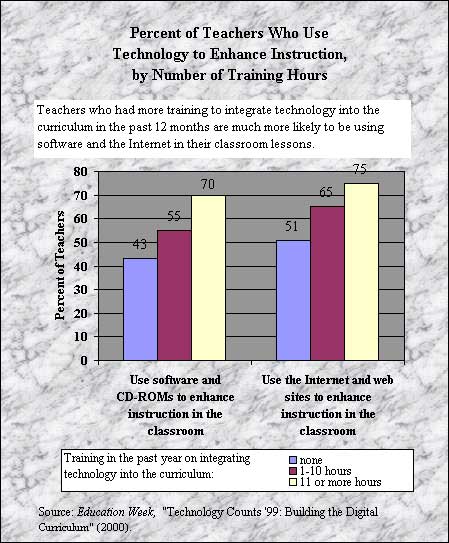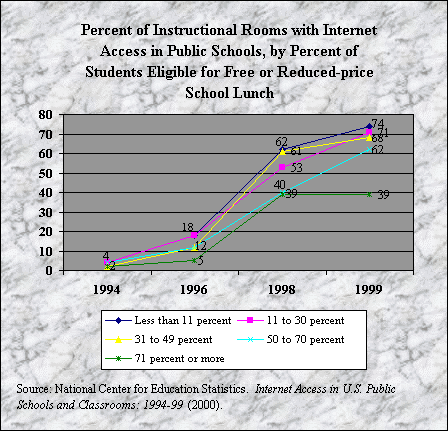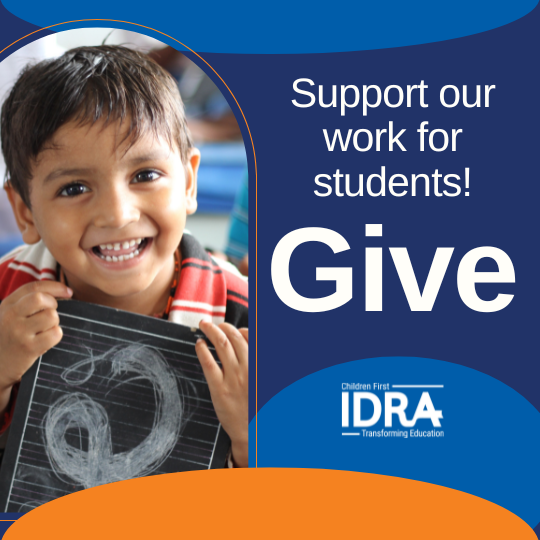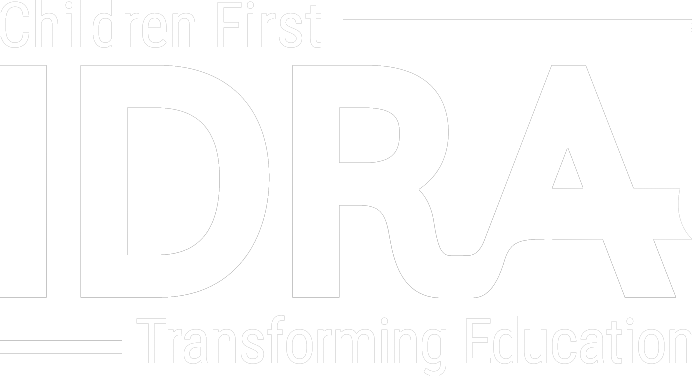• by Laura Chris Green, Ph.D. • IDRA Newsletter • May 2000 •
We cannot achieve excellence in education without equity. Every student needs adequate access to instructional resources and support services in order to achieve academically. Nowhere is this truer than in the area of instructional technology. Students who do not have access to computers and the Internet (among other technologies) will get further and further behind their peers who do. They will miss the instant links to information, entertainment, and communication with others that luckier students have. Their school reports will lack the latest data and the professional look of high resolution graphics and desktop publishing. And these students potentially will miss out on the 70 percent of jobs that require moderate or high amounts of computer knowledge, all of which pay well (Linn, 1999). They probably will end up in that 10 percent of low-paying jobs that do not require technical expertise.
This article summarizes the most current data about the digital divide regarding those students who need the most support – those who are poor, minority or limited-English-proficient (LEP). It looks first at the data for the U.S. population in general, because having access to technology in the home is as important as having access at school. This article presents data regarding access in school, focussing on quantity issues in terms of hardware, software, and Internet access as well as on quality issues in terms of how technology is used with these students and how teachers are prepared for technology integration. It concludes with recommendations on how to lessen the divide based on a review of the literature and the author’s numerous years of experience in working with bilingual, English as a second language (ESL), and mainstream program teachers on integrating technology into instruction in high poverty and high minority schools.
A Look at the Digital Divide
The term digital divide refers to the gap that exists between those groups in the United States who have good access to technology and those who do not. The recent report from the National Telecommunications Information Administration, Falling Through the Net: Defining the Digital Divide, found patterns of computer ownership and Internet access that were similar to those found in previous studies (1999). In short, if you are affluent, young (under 30), college educated, White or Asian, and live in a city, then you are more likely to have technology access than if you are poor, older, less-educated, African American, Hispanic or Native American, and live in a rural area. The ethnic group with the least access to technology is the rural Native American population (half of whom lack phones in their homes), followed by Hispanic and then African American populations.
We would expect socio-economic status to have a major influence on who has access. Computers, modems and Internet service providers (ISPs) are expensive. But the data also suggest that location and race and ethnicity are important factors in the equation. When income is held constant, those who live in rural settings have less access, especially to the Internet, than those who live in metropolitan areas. The majority of users use dial-up modems that rely on phone lines to connect to the Internet. Rural users often cannot afford the long distance charges of connecting to a far away ISP. Faster connection methods such as cable modems and DSL are also only offered in major cities, and wireless and satellite technologies are not yet available in most places.
Several source of data suggest that race and ethnicity are important factors regardless of socioeconomic status. Comparisons of White, African American and Hispanic access to computers and Internet in the home from 1994 to 1998 found that the gap actually increased significantly between the groups. For example, the gap widened by 39 percent between Whites and African Americans for home ownership of computers and by 43 percent between Whites and Hispanics.
Another alarming statistic is that, in low-income families, a White child is three times as likely as an African American child to have Internet access and four times as likely as a Hispanic child. Finally, we know that only 40 percent of home computer purchases are for first-time buyers (Potts, 1999). This means that most computers are bought by people who already have computers, who are replacing their old ones or adding additional computers to their households. This is yet another example of those who have getting even more than they had before.
We should be sensitive to cultural and linguistic underpinnings for some of these racial and ethnic disparities. For example, the dominance of English in computer-based communication currently at a high of 80 percent also tends to restrict usage by minority populations who speak other languages (Warschauer, in press). For languages that are not Roman alphabet based, the prevalence of ASCII (American Standard Code for Information Interchange) makes “computing in other alphabets or character sets inconvenient or impossible.” Fortunately the number of non-English web sites and newsgroups is growing rapidly as the number of users in “developing” countries increases and as software, such as web browsers, are adapted for different languages and character sets.
We also need to understand the significance of the unequal access to technology in the homes of poor, minority and LEP students. It is no accident that the term computer literacy is used to describe the knowledge and skills that computer users possess. Literacy development, the ability to read and write, is correlated to the presence of books in children’s homes and to the presence of readers in their lives. So it is with computer literacy. Children who have technology-using parents and siblings have role models at home who show them how computers are used for daily activities. It is a common and expected part of their lives from which to benefit and enjoy technology just as we were expected to learn to read for a variety of purposes.
My parents provided me with dictionaries, thesauruses and encyclopedias so I could get that A+ on my science and social studies reports. Today’s middle-class children have access to the word processing and database programs and Internet web sites that their teachers are increasingly, especially at the secondary level, expecting them to use for their homework assignments. And they get to play the computer games, select the movies they will view, read about last night’s ball game, and otherwise enjoy the entertainment values of technology that will help motivate them to master the intricacies of new technologies. Many of us learned to read largely from comic books and magazines. Many children today learn important computer skills by pursuing their interests through games and the web.
Creating Access
So how can we ease the digital divide that poor, minority and LEP children experience in their homes? Three immediate possibilities come to mind:
- Provide students and parents with take-home technologies.
- Increase students’ and parents’ access through community centers.
- Improve students’ access to technology, and the quality of that access, in their classrooms and schools.
A number of innovative projects have taken the first approach, providing students with graphing calculators, laptop computers, and e-mail accounts they can use at home. Usually the equipment is loaned to the students just as they are issued textbooks and lab equipment. Some programs have a checkout system for parents and/or students for hardware and software, together with some basic training on how to use them. In the tradition of the Reading is Fundamental (RIF) program that gives books to students, some programs are finding ways to give the equipment to students permanently.
Community access centers are another good approach. The federal E-Rate program has made Internet access more affordable by providing telecommunications discounts to schools, libraries and hospitals that serve low-income communities (see Montes, 1998). To date over $3 billion has gone into this effort.
In Texas, the Telecommunications Infrastructure Fund (TIF) has provided additional financial assistance to libraries, schools, rural health care organizations, and colleges and universities to facilitate Internet access since 1995. Researchers from the University of Texas at Austin recently conducted a fascinating study of public access centers in Austin. The city was considered by the researchers as a “best case scenario” because local corporations, colleges and universities, public libraries, and community-based organizations such as Austin FreeNet have worked hard to be at the forefront of public access to computers and the Internet for those who cannot afford it (Lentz et al, 2000). The researchers concluded that libraries and community centers are good places for “disadvantaged” members of the community to get started using the Internet, but there is a need for more computers allowing longer access times, better training for clients and staff, and more help desk services.
The third approach, improving both the quantity and quality of access to technology for poor, minority and LEP students in our nation’s schools, is the most promising one. It is also the most complex and difficult one to implement. It is relatively easy to remedy the inequities in terms of infrastructure – the hardware, software, wiring, the “stuff” – that schools need. But it is very difficult to change how well the schools use the “stuff” with students.
Improving the infrastructure will just take time and money, and the business community and federal and state governments have been fairly deliberate in providing additional funding for technology in the schools. As a result, significant gains have been made in technology acquisitions for all schools (see box below), including high poverty and high minority schools. Recent reports from the Educational Testing Service Policy Information Center (Coley, Cradler and Engel, 1999) and from the National Center for Education Statistics (2000) show that at least 98 percent of all schools have computers, 85 percent have multimedia computers, 75 percent have access to cable television, and 90 percent have Internet access. A recent teacher survey conducted by Education Week found that 97 percent of teachers use a computer at home or school for professional purposes (2000).
There are still, however, some inequities in terms of infrastructure for schools that we will need to address as we decide how to spend the technology monies being given to us. The data show that the higher the percentage of poor and minority students in a school, the lower their access to technology. Of special concern is the fact that 90 percent of high poverty schools have Internet access, but only 39 percent of classrooms in these schools have access as compared to 74 percent of the classrooms in low poverty schools. Schools that had one computer with Internet access in the librarian’s or principal’s office got counted as “connected” schools. Students need computers in their classrooms where they can use them if they are to have meaningful access to the Internet.
Another inequity is in the kind of Internet access schools have. Only 50 percent of high poverty schools have dedicated lines as compared to 72 percent of low poverty schools. This affects the speed of the transmissions received. As anyone who has waited several minutes with a group of 20 or more students for a web page to download knows, lengthy “downtimes” can be deadly for the flow of an otherwise well-managed lesson. Every infrastructure indicator studied found at least minor inequities when comparing high poverty and low poverty schools. A final example can be seen in the only 33 percent of high minority schools that have local area networks (LANs) as compared to 41 percent of low minority schools.
Using Technology for Learning
As important as infrastructure is, how teachers and students use the technologies available to them is even more important. It is in this area that the quantitative data as well as anecdotal reports from the field present a disturbing picture. Reports from the field include my own years of experience in schools primarily in Texas, most of them high poverty schools, and in interactions with teachers from throughout the country, many of whom have been bilingual educators. The picture that emerges reveals computers are predominately used as electronic workbooks for basic skills remediation rather than being used to stimulate student creativity, to solve problems, to record and manipulate data, or to create multimedia presentations that summarize what students have learned.
I have also seen that students and teachers in special programs, such as ESL, often get the least access to technology and get the older, hand-me-down equipment from the regular teachers.
A final trend I have seen has been that many teachers, even when they have the requisite hardware and software at their fingertips, do not use technology at all or they use it poorly because of a lack of time, training and technical support. This is a general trend for all teachers, in high and low poverty schools and in regular and special programs. But it is especially acute for special programs teachers.
Many high poverty schools have used Title I, Title VII and other special program monies to purchase instructional computers that they then install in computer labs for basic skills remediation. Often schools have funded expensive Instructional Learning Systems (ILSs) and have scheduled Title I students for daily sessions during which they use tutorial and drill-and-practice software programs for reading and math skills development.
As a result, Title I students and students in high poverty schools (many of whom are minority) report using computers more frequently for instruction than non-Title I students (Coley, Cradler and Engel, 1999). It has also been found that minority students do more data processing and computer programming and less using of computers to solve problems in math and science than do majority students. In other words, they learn how to enter data into spreadsheets. They do not learn to design their own spreadsheets to help them find answers to mathematical and scientific inquiries.
Another pattern involves having minority students do more word processing and less using of computers for English courses. This means that they are spending more time learning to use the keyboard (the modern version of touch typing) and less time using computers for creative writing and other student-centered approaches. Predictably, it has been found that minority students like computers less than majority students.
Why are so many teachers using instructional technology in such unproductive ways, especially with minority and LEP students? Data from the Education Week teacher survey provide us with some of the answers (2000). Anecdotal reports provide others.
In most schools it appears that only a few teachers embrace technology, using it to excite and motivate students. This cadre of elite technology users forges ahead of the rest, using their own time to learn about new technology applications and their own money to buy new equipment and software. Unfortunately, they often do not share their expertise with others, even when they would like to do so, for a variety of complex social and organizational reasons.
Only one third of teachers surveyed by Education Week reported that they use software or the Internet for instruction more than minimally. Of the 53 percent who said they use software at least some of the time, 87 percent use software developed to teach a specific subject (translation: mostly drill-and-practice software); 80 percent use general productivity tools such as word processing, spreadsheet and database programs; and 66 percent use reference tools such as CD-ROM encyclopedias.
Since schools often require computer literacy courses, many of those who report using general productivity tools are using them so that students can learn keyboarding or practice data entry skills. Using the tools to create products – the most recommended way to integrate technology into instruction – is probably less common.
When teachers were asked why they do not use software or the Internet for instruction, they reported the following reasons:
- Software is too expensive.
- There is a lack of computers in the classroom or computers with Internet access.
- There is a lack of time to prepare and preview software or web sites.
- There is a lack of training on software.
- Too much time is needed to use technology.
- The school’s computers are not powerful enough.
- Technologies are not aligned with curriculum and assessment.
- It is difficult to find software to meet student needs (a greater concern for secondary than elementary teachers).
The first reason given, that software is too expensive, was cited by 82 percent of the teachers. I find this is an interesting one. The drill-and-practice software that more teachers seem to prefer for instruction tends to be significantly more expensive than general productivity tool software, and it interests and motivates students significantly less. On the other hand, it takes significantly less time and effort for teachers and students to learn how to use it. It also fits more closely to the teacher-directed, basic skills approaches many teachers use rather than the higher order thinking, student-centered approaches recommended by educational researchers and experts. In other words, teachers may not know how to use the technology tools given to them because they do not understand the teaching and learning paradigms behind more creative uses of instructional technology (Trotter, 1999).
A specific real life example of a mismatch between the potentials for instructional technology and the knowledge base of teachers comes to mind. Ten years ago, I was principal at an elementary school that received one of the first technology innovation grants by the Texas Education Agency. We used the funds to purchase a Writing to Read lab for kindergarten and first grade students. We sent several teachers to Atlanta to be trained at the IBM headquarters. The training showed them how to use the hardware and software they needed so that students could use the lab.
But I discovered late in the year that the teachers lacked the knowledge about emergent literacy and a process approach to writing they needed in order to take full advantage of the equipment. They had not had the master’s and doctoral coursework in reading that I possessed. They had not studied the writings of Sylvia Ashton Warner, Roach Van Allen, Donald Graves and Lucy Calkins. They did not know how to use developmentally appropriate techniques as I did to successfully teach Spanish dominant primary students to read and write.
My own son was in first grade at this school that year. In April, his teacher brought me a paragraph he had written in the lab about our dog, Bud. She was amazed that he had been able to draft this simple story using invented spelling and his life experiences. I was appalled that I had submitted my son to a teacher who had failed to build on the excellent foundation for reading and writing that I and his previous teachers had given him. I also realized that if my son had not learned to read and write on grade level, all children in that classroom were significantly behind. I wish I could say that this teacher was unique at the school, but unfortunately she represents the norm.
Recommendations
Suffice it to say that a few hours of instruction on how to insert a CD-ROM into a drive and start up a drill-and-practice program will not transform teaching and learning in our schools. High quality training, however, that is followed-up with sufficient training and technical support can make a dramatic difference in how well teachers integrate technology into instruction (see box below).
The Education Week study also found that teachers who participate in the software selection process rather than merely receiving software provided to them by central office used it much more and were more positive about the software they had in their classrooms. In addition to including as many teachers as possible in the evaluation and selection of software that the district purchases, I recommend the following to schools and districts that want to be leaders in the area of instructional technology.
1. Ensure that teachers have adequate technical support
“For lack of a nail the kingdom was lost.” In many classrooms, computers sit idle because a $10-mouse is broken, a plug is not secure in its socket, or no one has gotten around to installing a certain software program. All teachers should be trained to do some simple equipment trouble shooting and minor repairs themselves. They should not have to wait for overburdened technology coordinators to get around to them. In other cases, the problem may require the coordinator’s attention, but many districts are severely understaffed in this area.
One solution is to train a few classroom teachers to perform mid-level repairs, software installations, and other operations that require only moderate amounts of technical knowledge. These teachers can then help their peers, reserving calls to coordinators for more serious cases. Ultimately however the solution will be to spend adequate amounts of money on technical support staff. The most successful programs seem to be those where the school has a full-time technology coordinator assigned to one school only. When school technology budgets are decided, providing training and technical support should receive as much attention as providing hardware and software.
2. Make sure that teachers have the hardware and software they need for the instructional technology approaches they will be trained to use.
Nothing seems to turn teachers off more than a technology workshop in which they are shown how to use a piece of equipment or software product that they do not have in their classrooms. They know that they will need additional practice when they return to their schools, but they cannot be expected to wait for the practice time or go somewhere inconvenient to acquire it.
One productive approach is to give teachers who attend training the software or the hardware they need to implement the recommended approach. This provides them with easy access, while it also becomes an incentive for teachers to attend and apply the training.
3. Focus training on how to integrate technology into instruction, not just on the technology itself.
Teacher training should focus on instruction, not on the relevant technologies (Green, 1995). For example, a series of training sessions might focus first on how to engage students in genuine scientific inquiries. Then teachers can learn how to use spreadsheets and databases and how to communicate with scientific experts via the Internet. This means that your trainers need to be knowledgeable about both topics, instruction and technology. It may be difficult to find a trainer with both kinds of expertise, especially if you want to train teachers to serve special populations such as bilingual students, a third kind of expertise.
One solution is to take a team approach to training, engaging curriculum specialists as well as technology coordinators, with the curriculum specialists taking the lead in planning the training. Be sure to include your special populations experts when dealing with those programs or, even better, have them be part of the training team because virtually all teachers have teaching responsibility for non-mainstream students.
4. Focus the training on tools for language development and problem solving.
The primary need that low achieving, especially LEP, students have is for the development of communication and thinking skills. Technology tools that engage them in listening, speaking, reading, writing and solving problems will develop both. Train teachers to use the power of desktop publishing and the Internet to give students an audience for their voices and ideas. Nothing motivates students to write more than knowing that someone will read what they have written. Show teachers ways to use computers with two or more students at a time rather than always relying on a one-computer-per-student mode of operation (Green, 1997). When two or more students work together using a computer, a scanner, a video or digital camera, they naturally talk about what they are seeing and experiencing. They communicate about the task, thus developing their communication skills.
5. Focus the training on how to use the tools to create a product.
Put teachers and students in control of technology, not the other way around. They can create a specific product such as a slideshow presentation, a web site, an electronic book report, or a graphically exciting poster. Doing so taps into student creativity, is highly motivating and provides teachers with tangible pieces of evidence that they can evaluate for student learning. It also offers excellent opportunities for teachers to organize students into cooperative teams who learn how to work together to accomplish a specific task, a life skill highly prized by today’s employers.
Teachers can learn how to do this with students by using the tools to create products themselves. They can use Inspiration, a concept mapping tool, to create multidisciplinary lesson plans or PowerPoint to create slideshows that they use to introduce students to a new science or social studies unit. They will walk away from the experience having the basics of the technology tool, seeing what it is capable of and having a product they can use immediately in their classrooms.
6. Train teachers on how to select, find and evaluate software and web sites.
Few teachers have knowledge about the wide variety of specific software programs and web sites that are out there, nor do they have the time to preview and evaluate them. This is even truer regarding software and web sites for special populations, such as those who are learning in their native languages or older students who cannot read on grade level. These kinds of instructional technology resources are much less common and harder to find. Training sessions should devote a significant proportion of time to having teachers explore the software and web site recommendations of the trainers. This will provide them with hands-on experience with the resources as well as showing them the kinds of resources available.
Teachers should also receive specific instruction on how to evaluate the resources. Teachers should be trained to continually evaluate them as to whether they fit the student-centered instructional models being advocated and whether or not they are aligned with local curriculum and performance standards (Green, 1998). Teachers need to learn that they can appreciate the bells and whistles of high technology resources – the animated graphics, the audio and video components, the built-in student assessment tools – but not let the entertainment value overwhelm the instructional value. In other words, a piece of software or a web site that is technically slick but instructionally unsound is worthless. Again, the motto is instruction first, technology second.
7. Inspire teachers to engage in telecollaborative projects via e-mail, the web, and video conferencing.
Probably the most exciting use of technology in classrooms these days has teachers and students communicating with each other across classrooms, schools, states and countries about topics of mutual interest. Students in the Rio Grande Valley collect data on the water quality of the river, share it electronically and engage in advocacy efforts to improve it. Students have contributed to the creation of a collaborative poem or story, sending it around the world for the next student to add a line or an event.
In the Monster project, students draw a monster, write a description about it and e-mail it to other students who then try to recreate the drawing from the description.
Thinkquest provides generous college scholarship prizes to teams of students and cash awards to their teachers and schools who create outstanding web sites for a math, science, social studies, health, language arts or multidisciplinary topics they have researched.
Middle school students in the IDRA Coca-Cola Valued Youth Program meet annually in video conferences to brag about their cities and schools and to discuss the best ways to tutor their young elementary charges in reading and math (see López, 1999; Cantu and López-De La Garza, 1998). This activity serves multiple purposes, including building literacy skills.
Some telecollaborative projects bring in outside adults such as scientists and authors. The Jason Project, Maya Quest, and Africa Quest are three well known projects in which classes learn about the investigations of oceanographers, anthropologists and archeologists as they occur under the ocean, in the Yucatan and in Africa. The possibilities for instructional and real world tie-ins are infinite and immensely captivating.
8. Team up teachers during and between workshops.
Invite two or more teachers to attend training as a team. Take advantage of natural liaisons, such as teachers from the same school who teach the same grade or subject or who serve on the same academic team. Another good kind of team includes campus technology coordinators together with classroom teachers. Or team up teachers across schools who agree to work together on a telecollaborative project or create multidisciplinary units together. Often at least one team member will have more technology expertise than the others and can serve as a team advisor or peer tutor during and after the workshops. The team members will also help inspire each other to actually apply methods and techniques once they return to the “real world” of the classroom.
9. Provide follow-up training support to teachers after workshops.
The most successful kind of follow-up support seems to be demonstration lessons in the classrooms of the trained teachers using the techniques taught in the workshops. Teachers can see exactly how the recommended approaches work with their own students and in their own classroom circumstances. This is the approach that has been used by IDRA for several schools implementing Project FLAIR (Focusing on Language and Academic Instructional Renewal), the Title VII Content Area Program Enhancement (CAPE) project, and the Houston North Central Independent School District (ISD) Onsite Technology Integration project. The elementary and secondary teachers involved in these projects have overwhelmingly indicated that the demonstration lessons were the most helpful training they received during the projects and often when compared to all the in-service training they had experienced during their teaching careers.
Visits by trainers and supervisors to the classrooms of trained teachers can also be immensely helpful. Stopping by, preferably informally, to ask how things are going can motivate teachers to do more implementation and to ask assistance with obstacles such as a lack of a specific resource. E-mail and web-based networks between trainers and trainees can be established that allow participants to share the lessons they are learning and to obtain advice for problems they are experiencing. Online information resources such as sample lesson plans, frequently asked questions, and how-to directions for specific technology tools can provide 24-hour support to teachers seeking answers. The online Teachers Internet Use Guide developed by the STAR Center is one such example. (The STAR Center is the comprehensive regional assistance center funded by the US Department of Education to serve Texas. It is a collaboration of IDRA, the Charles A. Dana Center at the University of Texas at Austin, and RMC Research Corporation.)
10. Help schools assess their instructional technology programs, focusing the evaluation on issues of both excellence and equity.
Schools should periodically assess their programs regarding infrastructure, student usage of technology, and the provision of training and technical support to teachers. Several excellent formal ways to do so have been developed by a variety of universities and assistance centers. I would recommend the STAR Center’s soon to be released technology planning guide and items from the North Central Regional Educational Laboratory (http://www.ncrtec.org): Guiding Questions for Technology Planning, Learning with Technology Profile Tool, and Building the 21st Century School.
Less formally I recommend that school personnel ask themselves the following questions.
Infrastructure
- Where is hardware and other equipment located, and where is Internet access provided? In libraries, labs or classrooms? What kinds of classrooms?
- How good is the software used? Is it aligned with standards? Does it include productivity and reference tools? Is it linguistically and culturally appropriate?
Student Usage
- Which students have access to technology? Does it vary by race, ethnicity, gender or income level? Do students in special programs such as bilingual and gifted programs have equal access?
- Which kinds of student activities predominate? Drill-and-practice tutorial programs, product development, or problem solving? Do all students get to experience more creative uses of instructional technology?
Technical Support
- Who provides technical support?
- How long do teachers usually wait for it?
- Are they allowed or encouraged to do some things for themselves?
Teacher Training
- Who is trained? Those already knowledgeable about technology or those new to it? Regular program teachers or special program teachers? Individuals or teams?
- Does the training focus on technology integration?
- What follow-up support is provided?
The path to educational equity is a never-ending one, but one from which we as a nation cannot afford to stray. Lately, the forefront of attention has been in the area of technology equity, of efforts designed to end the digital divide in our schools. We have made significant progress in lessening the gap in terms of infrastructure, but helping teachers make productive uses of technology by more creatively using the hardware, software and Internet resources available to them is now urgently needed. We must provide them with adequate training and technical support and help them tailor innovative instructional technology approaches to the poor, minority and LEP students they teach.
Resources
Cantu, L., and L. López-De La Garza. “Coca-Cola Valued Youth Program Students Meet Peers Via Video Conference,” IDRA Newsletter (San Antonio, Texas: Intercultural Development Research Association, August 1998).
Coley, R.J. and J. Cradler, P.K. Engel. Computers and Classrooms: The Status of Technology in US Schools (Princeton, NJ: Educational Testing Service Policy Information Center, 1999) http://www.ets.org/.
Education Market Research. Education Week’s 1999 National Survey of Teacher’ Use of Digital Content (Rockaway Park, NY: Education Market Research, 2000).
Education Week. “Technology Counts ’99: Building the Digital Curriculum” (2000) http://www.edweek.org/sreports/tc99.
Green, L.C. “Power Tools for Math and Science Education, Part I,” IDRA Newsletter (San Antonio, Texas: Intercultural Development Research Association, March 1998).
Green, L.C. “Cruising the Web with English Language Learners,” IDRA Newsletter (San Antonio, Texas: Intercultural Development Research Association, May 1997).
Green, L.C. “Teachers and Instructional Technology: Wise and Foolish Choices,” IDRA Newsletter (San Antonio, Texas: Intercultural Development Research Association, November-December 1995).
Lentz, B., and J. Straubhaar, A. LaPastina, S. Main, and J. Taylor. Structuring Access: The Role of Public Access Centers in the ‘Digital Divide’ (Austin: University of Texas at Austin, 2000).
Linn, E. “Tomorrow’s Jobs: How High-Tech Are They?,” Equity Coalition (Ann Arbor, Mich.: University of Michigan School of Education, Fall 1999).
López del Bosque, R. “Coca-Cola Valued Youth Program: The Value of Video Conferencing,” IDRA Newsletter (San Antonio, Texas: Intercultural Development Research Association, April 1999).
Montes, F. “The E-Rate and the Battle for Equity in Educational Technology,” IDRA Newsletter (San Antonio, Texas: Intercultural Development Research Association, November-December 1998).
National Center for Education Statistics. Internet Access in US Public Schools and Classrooms: 1994-99 (Washington, D.C.: US Department of Education, NCES, 2000) http://nces.ed.gov/pubs2000/2000086.pdf.
National Telecommunications Information Administration. Falling Through the Net: Defining the Digital Divide (Washington, D.C.: NTIA, 1999) http://www.ntia.doc.gov/ntiahome/fttn99/FTTN.pdf.
Potts, C.H. “The Digital Divide: Social Justice in the Information Age,” Issues in Education and Technology (Winter, 1999).
Trotter, A. “Preparing Teachers for the Digital Age,” Education Week (September 23, 1999) http://www.edweek.org/sreports/tc99/articles/teach.htm.
Warschaeur, M. “Language, Identity and the Internet.” In Kolko, B., and L. Nakamura, G. Rodman (Eds.) Race in Cyberspace (New York: Routledge, in press) http://motspluriels.arts.uwa.edu.au/MP1901mw.html.
Laura Chris Green, Ph.D., is a senior education associate in the IDRA Division of Professional Development. She is the past chair of the instructional technology special interest group (SIG) of the National Association for Bilingual Education (NABE) and is the current chair of the ESOL in bilingual education interest section of Teachers of English to Speakers of Other Languages (TESOL). Comments and questions may be directed to her via e-mail at feedback@idra.org.
[©2000, IDRA. This article originally appeared in the May 2000 IDRA Newsletter by the Intercultural Development Research Association. Permission to reproduce this article is granted provided the article is reprinted in its entirety and proper credit is given to IDRA and the author.]